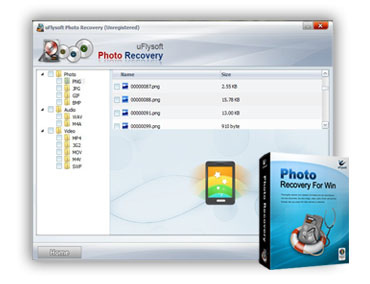Information for You to Perform Lost Photo Recovery by Yourself
“I deleted some important photos in my memory card, so now I worry about this a lot. These photos are really precious for me ’cause they are about my families, how can I recover the lost photos from memory card? Please help me. God bless you.”
Asked by Jason from Yahoo Answer
Have you ever meet with the same problem like the question above? Is it possible to recover photos from memory card? Read the article below to see if you can get back photos from memory cards.
With the rapid development of technology, the function of movable device such as digital camera, mobile phone becomes stronger and more diversified; not only for the use of communication (means phone), more and more devices in the market these days also are play the entertainment role. And we are allowed to save pictures in these devices in their memory card. The most common memory cards used in mobile phones are microSD, MiniSD, MicroSDHC, TransFlash Card, RS-MMC, etc. And they are used for popular mobile phone brands like Nokia, Motorola, Samsung, Blackberry, etc. Also be used for the popular digital camera such as Canon, Nikon, Sony, etc. This enriches our digital life; nevertheless, we may delete pictures from memory card which is inside the devices because of mistakenly operation or naughty of your children. Then how can you retrieve deleted pictures from memory card?
Ways for You to Recover Lost Photos
Is this article so serious or so boring? Never mind, just pay attention to get the helpful information for you to recover lost photos ’cause it is so important for you, right?
OK, let’s check this out, you may think you need to take your device or memory card to the repair center to get back lost photos because you think it works. Yes, it works, but very expensive. So why not recover them by yourself with a fantastic photo recovery tool-uFlysoft Photo Recovery? Here comes the point, I will take uFlysoft Photo Recovery for Windows for you to show how to get back lost photos easily.
1. Download this application-uFlysoft Photo Recovery first, don’t worry, it’s totally free for downloading. After that, install it on your computer. (If you are a Mac user, uFlysoft offers you the uFlysoft Data Recovery for Mac, the powerful data recovery software for Mac to help you to recover lost Word document, Excel files and any other types of files from your Mac.)
2. Launch the photo recovery software and select your disk or you movable devices where your lost photo files were stored to scan. Then it will scan your drive deeply and completely to seek the lost photo files.
3. After scanning finished, click the “Recover” button, you will be asked where you want to store the files. DO NOT save the recovered photo to the same path where the lost photo were stored before.
After all of these, you will find that achieve photo recovery is so easy, no more technology skills, just a few clicks, right? For more software please visit>>http://www.uflysoft.com/download.html
Related Articles
How to Recover Lost Photos from SD Card?