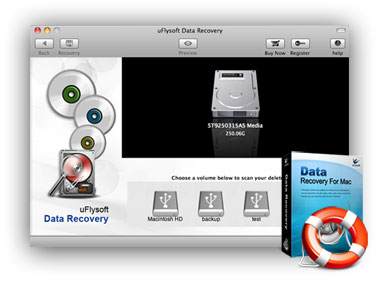Perform Data Recovery for Mac with A Simple Method
Apple gave a new dimension to Macintosh operating systems by adding the utility ‘Finder‘. Mac systems are appreciated for their cutting-edge technology and efficiency. The Finder added another feather to it in terms of interactive graphical user interface. Finder organizes almost everything on a Mac system and is used as the default file manager. Hence, from creation of a file to its deletion, you have to interact with the Finder.  However, sometimes while deleting or even just dragging a file to the trash, Finder doesn’t ask for confirmation and immediately deletes the file. Be it an accidental deletion or a predetermined one, the above situation leads to data loss and you have to look around for a good application for solving your Mac files loss problem.
However, sometimes while deleting or even just dragging a file to the trash, Finder doesn’t ask for confirmation and immediately deletes the file. Be it an accidental deletion or a predetermined one, the above situation leads to data loss and you have to look around for a good application for solving your Mac files loss problem.
The problem:
You deleted a file a few days ago that you just realized you still need! And on top of that you already emptied out your Trash Bin, so there’s nothing there! In fact the operation system does not actually DELETE the file off the hard drive, it simply deletes the reference to the file.
For example, when you go to a library to find a book, you usually go to the index catalog and find the aisle number for your book. If you delete the index that tells you which aisle that book is located at, the book is still there, but no one may ever find it again! That’s the same way deleting works: The index to that file is deleted, but not the file itself.
Resolution:
This situation has no other solution except to restore your data from the updated backup. In case, backup of your data is not available or occurrence of any error has prevented the backup to restore the data, the situation gets really worth worrying. However, with the help of any available Mac data recovery software, you can try to recover Mac deleted data.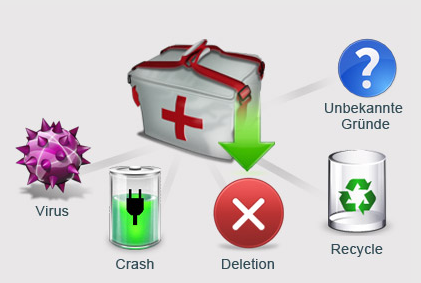
These Mac data recovery utilities have inbuilt algorithms that search the data with advanced techniques and recover all your lost or inaccessible data with ease. More over, powerful Mac data recovery utilities don’t even require much technical knowledge and their operation is smoother than you have ever imagined.
About uFlysoft Data Recovery for Mac
uFlysoft Data Recovery for Mac is one easy to use and reliable data recovery software for Mac users. It can recover unlimited types of data from your Mac OS and other multiple media storage devices! It works with many versions of Mac OS X 10.9 & 10.8 & 10.7 & 10.6 & 10.5.
With it, all you need to do is to follow the easy steps below.
First of all, install the uFlysoft Data Recovery for Mac on your Mac.
Secondly, choose your Mac hard drive to scan or if you want to recover data from storage device, just connect it with Mac and start scanning after launching the program.
The last but not least, after scanning finished, click “Recovery” and choose the path where you want to store the lost data.
All of these just cost you a few minutes, after that you will be able to achieve data recovery Mac operation easily.
Tips
If you are a Windows user and want to perform lost photo recovery, just have a try on uFlysoft Photo Recovery for Win in undeleting your lost or deleted photo files.
More information please visit our official website>>http://www.uflysoft.com
Add a Comment
You must be logged in to post a comment.