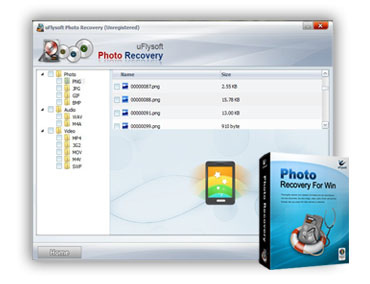How to Undelete Lost Photo in the Best Effective Way
 Nowadays, photo plays an important role in our daily life. It has many uses for business, science, manufacturing, art and recreational purposes. But it is quite common that we may lose our taken photos for this or that kind of reason. Here I’d like to discuss the reasons of photo loss and how to undelete lost photo with photo recovery software.
Nowadays, photo plays an important role in our daily life. It has many uses for business, science, manufacturing, art and recreational purposes. But it is quite common that we may lose our taken photos for this or that kind of reason. Here I’d like to discuss the reasons of photo loss and how to undelete lost photo with photo recovery software.
Photo Loss Scenarios
•The USB disconnected accidentally when you are transferring photos from your memory card to computer.
•The sudden power off of the machines (camera/phone with memory card or PC) when you are using them. This may lead to photo loss.
•The virus infection. If your computer is infected by virus, you may lose your photo. Even worse, when you connect your memory card to computer, your may also lose the photos because of the virus.
Undelete Photo with Photo Recovery Software
To solve the problems above and undelete photo, uFlysoft offers you Photo Recovery which can help you to undelete lost photos with ease. uFlysoft Photo Recovery supports all camera manufacturers: Canon, Nikon, Kodak, Fuji, HP, Olympus, Sony, Samsung, Casio, GE, Konica Minolta, and more! Besides, it supports all major manufactures of hard disk drives like Seagate, Western digital, Maxtor, HP, Hitachi, Fujitsu, Toshiba, Samsung and more. For both Mac OS and Windows PC, uFlysoft studio offers you two version: uFlysoft Photo Recovery Mac Version and version for Windows PC. OK, without further ado, let’s follow the 3 steps below to undelete photo files:
1. Install the free download application on your computer.
2. Launch the program, choose the hard disk/memory card where your lost photos were stored before and click “Scan”.
3. After scanning finished, click “Recovery” and choose the path where you want to store the recovered photos.
Finished! Yes, only these 3 steps and no more technical skills are needed, you can undelete photos easily by yourself.
What Else Photo Recovery Software Can Do?
• Completely get back your photos of precious moment in easiest way and in less time. Retrieve your valuable photos from formatted hard disk drive/memory card.
• Cost-effective photo recovery software for Windows regains your accidentally deleted photos.
• Technically advanced photo retrieval utility enables you to undelete photos that are saved in any types of file extensions.
More for You
Want to get more information and big discount for uFlysoft data recovery software? Come and visit our new site>>http://www.uflysoft.net