Easy Method for Mac Users to Perform Mac Folder Recovery on Mac
 “I accidentally deleted the whole family folder on my MacBook Pro accidentally. I dragged the folder to Trash folder and then emptied it. I have many precious family videos and pictures on that folder. I need to recover the folder and please do give me some suggestions. Best regards.”
“I accidentally deleted the whole family folder on my MacBook Pro accidentally. I dragged the folder to Trash folder and then emptied it. I have many precious family videos and pictures on that folder. I need to recover the folder and please do give me some suggestions. Best regards.”
If you have made the backup of the folder with Time Machine, you can recover the deleted folder on Time Machine. If you haven’t, you don’t have to be too worried too. Indeed, the deleted folder will be marked as inaccessible data on your Mac. So, as long as the deleted folder has not been overwritten by new data on your Mac, you can possibly restore it with the help Mac folder recovery software.
uflysoft Data recovery tools: is for recover all you lost files on Mac is such a program that helps you to restore lost folder on Mac effortlessly, no matter folders on your Mac are lost because of deletion, formatting or even corruption. With the help of it, you can easily recover almost all file types from your lost Mac folder, including photos, audio files, videos, document files, archive files and more. Currently, this tool is fully compatible with Macbook Air, Macbook Pro, iMac, Mac Mini, etc.
Why We Can Recover Deleted Folder
Before we start to recover lost file from Mac, let’s just get the information about why we can recovery lost files.
As a matter of fact, when you delete the files from Mac or storage devices, the deleted files are not actually gone permanently-they are still saved in the drive or storage device which they were stored before. One thing different is those files space is marked as available for other new files to write over or occupy. So it is possible to recover lost files if you act quickly before the files are overwritten by the new one.
But the things you must pay attention, no matter the Mac or Windows OS you are using, they do not provide the recovery option to recover the lost files on their own. Facing this situation, you may need the third-party data recovery software to deal with the data recovery operation.
3-Step Operation to Recover Deleted Folder
To recover deleted folder from Mac, you just need to use the software we mentioned above-uFlysoft Data Recovery for Mac. With further ado, let’s check the easy 3 steps to recover lost files.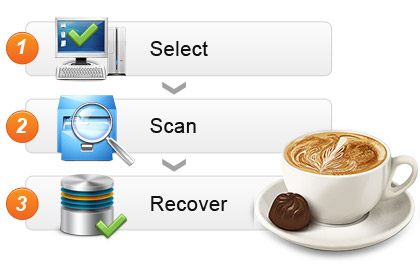
●First of all, install the uFlysoft Data Recovery for Mac on your Mac.
●Secondly, start scanning your Mac after launching the program.
●The last but not least, after scanning finished and target the files you want to recover, click “Recovery” and choose the path to save the recovered files.
All of these just cost you a few minutes, after that you will be able to achieve lost files recovery successfully.
Tips
If you are a Windows user and want to recover lost photo, video, audio files, just have a try on this tool for windows version. For more information please visit our official website uFlysoft studio.
Related Articles
A Good Way for You to Recover Files from USB Dirve
