How to Recover the Deleted or Lost Files from Computer
 In our daily lives, we use the computer a lot to deal with our works. During this period, some files we think they are useless had been deleted. But after that we suddenly remember they are still needed. Check the recycle bin, but you had already been emptied. What now? Actually you don’t need to worry about ’cause you can use the data recovery software to get your files back. But how to recover the lost files? In this article, we will explain the principle.
In our daily lives, we use the computer a lot to deal with our works. During this period, some files we think they are useless had been deleted. But after that we suddenly remember they are still needed. Check the recycle bin, but you had already been emptied. What now? Actually you don’t need to worry about ’cause you can use the data recovery software to get your files back. But how to recover the lost files? In this article, we will explain the principle.
Why Files Can Be Recovered
The details of how this occurs depend on the operating system (OS) the computer is running, but the basics tend to be similar. A computer disk stores information in a series of chunks known as sectors, each is typically 512 bytes long. Each sector has a number that serves as its address on the disk. A file on the disk is split across a number of sectors. These sectors may be located together but might be scattered across the disk if there is not enough contiguous space in one spot. The OS has an index mechanism to keep track of which sectors belong to which file–the particular mechanism varies by OS. But they all do it. Additionally, because sectors are addressed by numbers and people care more about names than numbers, the OS also stores a directory that maps the file name for the index entry about which sectors contain the file’s information.
As an analogy, consider the disk to be a filing cabinet that contains a long series of consecutively numbered folders. Each of which can contain only a few pages of information. A particular document might be split among many folders if it is too big to fit on just one. The first drawer of the cabinet holds a big directory that has a list of all the documents in the cabinet. The folder number associated with a particular document holds an index to all the other folders that contain the parts of the document.
When a file is deleted, the information stored in the individual sectors is not erased, because the erasure process consists of overwriting the sector and is relatively slow. It is significantly faster to overwrite the sector by rewriting it with new data only when it is needed for some other file. So when a user “deletes” a file, the directory entry for the file is either removed or marked as deleted by changing the first letter of the file name with a special character (which again differs depending on the OS). The index entry and the sectors are then made available as space for new files but are left untouched until needed.
So this makes data recovery possible.
Useful Data Recovery Software Help You A Lot
As I mention at the begin of this article, the professional data recovery software can offer you the help in recovering lost files. But you need to pay attention that choosing good data recovery software is important because if you use the bad quality software. It might do harm to your files on your computer.
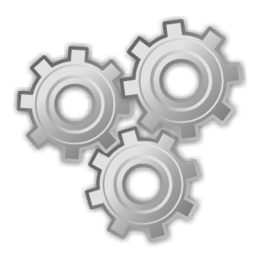 Here I recommend you to use uFlysoft Data Recovery Software. It offers the user the easy-to-use function and powerful data recovery ability to get files back only use 3 steps below:
Here I recommend you to use uFlysoft Data Recovery Software. It offers the user the easy-to-use function and powerful data recovery ability to get files back only use 3 steps below:
1. Install this software on your Mac first (here I use the Mac version to show you because I use Mac PC);
2. Run the software and then select the drive which your files lost from and start scanning;
3. After scanning is finished, you can preview your lost files (Only photo files can be previewed), you can choose which you want to get back and then click “Recovery”, you will find the lost files coming back to you again in a short time.
No more technical skills are needed, only few buttons and clicks are required. Just come and have a try when you meet file loss problem.
Tips
1. Don’t save the recovered to the path where your lost files were stored before after data recovery is finished or you may lose the files again ’cause of the data overwritten situation.
2. Get more info on our blog if you still need details about data recovery.
