Principles about Data Loss and Data Rescue
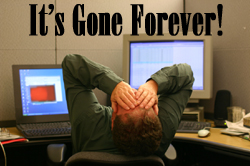 What is the most valuable thing in your computer? CPU? Memory chips? Or the hard drive? Actually none of them! Each of these can be changed once problems happen. Only the data, the data which stored on your computer are the most important thing for computer users. So in my opinion, data loss is the most disastrous for your computer.
What is the most valuable thing in your computer? CPU? Memory chips? Or the hard drive? Actually none of them! Each of these can be changed once problems happen. Only the data, the data which stored on your computer are the most important thing for computer users. So in my opinion, data loss is the most disastrous for your computer.
Accidental deletion, viruses infection or software crash which does harm to partition…All of these situations are big disasters for the computer newbie.
What data recovery operation does here? Data recovery operation is a process which helps the user to get back the lost data due to many reasons like completely delete a file or a folder. Or lost data due to format hard drive or re-partition your drive. The worst situation is the hardware damage which makes data loss happen.
In this article, we will learn the method to get the lost data back. But before starting this operation, we will learn some common principles about data loss and data recovery so that we can recover the files easily.
Little Tips: For users who want to recover lost data but you’ve met the hardware damage, you’d better send your device to the repair shop but not sitting in front of your computer and read this article.
Principle of Storing and Deleting File
When we store a file on a computer, the computer operating system will find enough space in a table which marks down all of the usage of the space of the computer hard drive, then write this file into the partition which has enough space for this file. And the last step the computer operation system does be to section out this space is taken by this file.
If user wants to delete this file, the computer operating system will not delete the file, but only shows that the space of this file can be used for other new files after the delete command is made. At this moment, the “deleted file” is not damaged and it can be recovered. But if you put the new file into the hard drive or device which this “deleted file” was stored before, the space will be taken by the new files and you have no chance to recover your files.
Two Method You May Try to Recover Your Files
After learning the principles above, you may know clearly that the lost data can be recovered. But how? What is the method to get the lost data back? I will suggest you two methods to try.
 The first method is easy for you. Send your computer or device to the repair shop. I think most of you will think of this ’cause it is the best way to recover files and most of the computer users are not the professors who are dealing with this situation. But you’d better back up your important data first, or hide them. Some of the important files such as personal info or private account which we don’t want to be seen by other people.
The first method is easy for you. Send your computer or device to the repair shop. I think most of you will think of this ’cause it is the best way to recover files and most of the computer users are not the professors who are dealing with this situation. But you’d better back up your important data first, or hide them. Some of the important files such as personal info or private account which we don’t want to be seen by other people.
Moreover, a few bad guys (I mean only a few bad guys) will steal your account like your bank account from your computer during the process of file recovery in the repair shop. I do hope this will not happen to you, never.
The second way is also simple for you. Try the third-party recovery software. But it is also some things you need to pay attention to. Some of the free tools work, some don’t. Even worse is that the freeware sometimes will bring you the viruses or ads that you don’t want. So you’d better try the paid version. At least the paid software will offer you the technical support. I’ve tried once before called uFlysoft data recovery. It worked and actually brings the lost files back to me. But some of the deleted files cannot be got back. Maybe they were overwritten. And this software will rename the recovered file. (This makes me mad ’cause I need to check all of the recovered file.) But at last it gets my files back. You can have a try on it. Or you may view more article to get more helpful details.

