Easy Method for Mac Users to Recover Deleted Photo Files from Mac Hard Drive
 Have you anytime accidentally deleted your photos from your Mac hard drive? You might have come across such deletion of photos some time. However, you don’t need to worry after such deletion of photos. It is possible to recover the deleted photos from Mac hard drive by making use of Mac picture recovery software.
Have you anytime accidentally deleted your photos from your Mac hard drive? You might have come across such deletion of photos some time. However, you don’t need to worry after such deletion of photos. It is possible to recover the deleted photos from Mac hard drive by making use of Mac picture recovery software.
Information of Photo Loss Reasons
There are many reasons for deletion of photos from hard drive. The most probable reason for deletion of photos and other files on hard drives is accidental deletion.
Accidental Deletion: When users make use of “Command + Delete” Keys for deleting any files on hard drives, such deleted files always pass Trash Bin. Therefore, user will not be able to restore such deleted photos and other multimedia files on hard drive. In such situation, Mac Photo Recovery software facilitates user to carry out hard drive photo recovery with utmost ease. This kind of software can retrieve pictures from iPhoto Trash on Mac OS X Mountain Lion, Lion, Leopard, Tiger and other versions of Mac operating systems which are been deleted due to emptying Trash Bin or which has bypassed Trash Bin.
Lose Photo While Transferring: Interruption during data transfer between computer and other external data storage devices also can result into deletion of photos and other data from Mac hard drive. If user transfers photos and other data using “Cut + Paste” commands from Mac hard drive to external data storage device and during the transfer process if abrupt shutdown of system or power failure takes place then it leads to deletion of photos and other copied files. In such situation, Mac Photo Recovery software helps user to recover deleted photos as well as other files from Mac hard drive. With this application, user can restore photos from iPod in very less span of time.
Tips: Data deletion during file transfer can also take place when user is unaware of free space available on external data storage device and transfers data from Mac hard drive to external data storage device more than its storage memory.
Help You While You Need Assistance
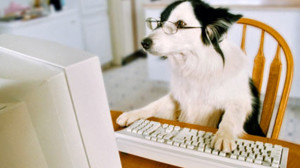 To help you more, we suggest you to use Mac Lost Data Recovery Software. uFlysoft Mac Data Recovery is an advanced tool and supports to get back photos from memory stick and various types of memory cards.
To help you more, we suggest you to use Mac Lost Data Recovery Software. uFlysoft Mac Data Recovery is an advanced tool and supports to get back photos from memory stick and various types of memory cards.
This software also facilitates user to carry out photo recovery on various popular camera brands like Sony, Nikon, Canon, Minolta etc.
User can retrieve photos from various brands of memory cards such as Kingston, SanDisk and Transcend.
Apart from generic file formats, Mac hard drive data recovery software is also able to restore RAW images generated by using professional DSLR cameras. With the help of this tool, a novice user can also perform hard drive photo recovery because this application is designed with a simple graphical user interface.
Show You More
1. After photo recovery is finished, make sure to build a backup of your photo files so that you will not lose them again.
2. Do not save the recovered photos on the path which your lost photos were stored before to avoid “overwritten” situation.
3. To get more details about getting back lost files like Word documents, Excel files etc from Mac hard drive, click here to read an other support article on our official blog.
