Mac Data Recovery After OS X Mavericks Upgrade for External Drive Data
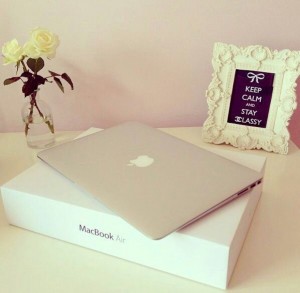
The popular OS X Mavericks upgrade has garnered one strong complaint from many Mac users in that they have experienced the loss of data as a result. This most often occurs for those who used an external hard drive or Western Digital software application. The result has been an inability to access the external drive or the loss of specific data.
The good news is that the uFlysoft can exercise a Mac files recovery effort to access your external drive and bring back your deleted files.
How uFlysoft Works
In order to get the Mac data recover that you want, the first step is to not save, reformat, or do anything that might make the data loss a permanent one. You will want to use the uFlysoft system first.
Uninstall Western Digital Software: If you have this on your system, you can uninstall it and restart your computer. It is possible that you may be unaware of its presence on your system, but check to see if it is there and then remove it.
Add uFlysoft: Here, you add the software to the system for your Mac trash recovery efforts and install it on your computer.
Transfer Files: When the files are recovered through uFlysoft, transfer them to a safe storage place such as another, unaffected drive so that they can be accessed properly.
Add External Drive: Now you can connect the drive that was damaged and a second one to copy the files.
When you launch the software, you’ll notice a list of drives that you can choose from on the screen. Click the name of the drive that was affected and scan. Here, you can make the appropriate changes to correct the damage that has been done. This means rebuilding partitions that may have been damaged or removed, engaging in Mac data recovery, and seeing the files being returned to your system. If you engage the uFlysoft shortly after the Mavericks upgrade, the quick or standard scan should be enough to recover the files. If not, a deeper scan will be necessary.
Review Data
You’ll want to look at all the Mac files recovery to see if everything is there. This will mean previewing all the appropriate files and running your drive to ensure that everything is okay. A double-check will ensure that the Mac data recovery has worked and your software has restored all the files after the Mavericks upgrade. For those who have yet to upgrade using Mavericks, it is recommended that you backup all of your files first so that they can be reinstalled in case the data is lost.
You will want to report the loss of the data to Apple so that they can take note and create steps so that others will not be affected by the upgrade. Although Apple is aware of the issue, every report of lost data is crucial to their attempts at finding a remedy. With uFlysoft, you can restore the files lost during an OS X Mavericks upgrade and save what you have thanks to the advanced Mac trash recovery system.
