How to Undelete Files on Mac
File deletion from your Mac system is one of the most common instances of data loss that can happen to anyone, anytime. What you lost could be an office document, an important PDF file, your memorable photos, audio/video files, or an entirely deleted folder or volume. Sometimes any loss of data may bring you truly devastating consequences. The causes of data loss can be many. This article will show you the reasons of data loss and offer the method of performing lost data recovery.

Situations Need Undelete Software
Below are a few scenarios when you may require undelete files from your Mac system.
• Unintentionally emptied the trash containing some important files, documents, photos, etc.
• File loss due to formatting or resizing your Mac volumes.
• Formatted your corrupt or inaccessible iPod, pen drive, external hard drive etc. to get them back to working.
• Intentional file deletion from a commonly shared storage
• File loss due to deadly virus and malware
How to Undelete Files
With uFlysoft deleted recovery, you can easily cope with the above mentioned situations. uFlysoft deleted recovery is the fast and easy way to undelete files on Mac OS X. You can undelete files from your internal hard drive and almost any other type of storage device you can connect to your Mac, including external hard drives, and USB flash drives. Delete recovery is possible for all major file systems including HFS/HFS+, FAT and NTFS. It has never been easier to do shift delete recovery on your Mac - and best of all, you can scan your hard drive or device and see which files can be recovered for free! You may also try the Windows version to recover your lost photo or video/audio files on your Windows PC with uFlysoft Photo Recovery for Win.
Undelete Tool - Recovery Capabilities
1. Undelete files emptied from the Recycle Bin.
2. Recover files deleted via bypassing Recycle Bin.
3. Recover files deleted using DOS command prompt.
4. Recover folders and files deleted after pressing Shift + Delete on the keyboard.
5. Undelete files erased when the Move or Cut command has been used.
6. Recover files mistakenly removed by other applications or by viruses.
7. Recover files deleted before you installed Disk Doctors Undelete.
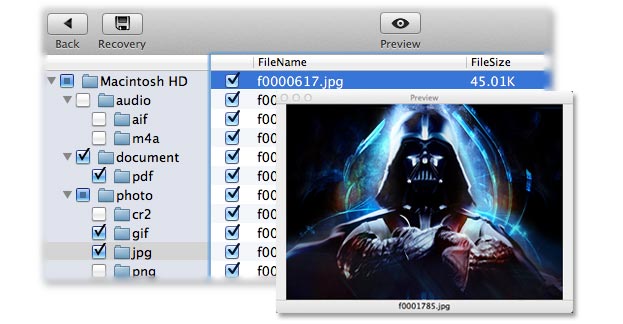
Related articles:
• Right Steps to Retrieve Lost Data
• How to Achieve Disk Recovery for Mac OS X
