How to Recover Excel File on Mac

Speaking of creating spreadsheets and maintaining monetary or statistical data, the Microsoft Excel document really helps a lot, especially for salesmen, financial workers, or people working with numbers most of the day. Even so, it's still not an easy job to complete a perfect sales spreadsheet for the meeting report or annual summary. To create such an Excel document takes you even a whole week sometimes, while to lose it always happens with one mouse click or a keystroke mistake. When the disaster strikes, don't panic! There is the way to get them back, even they have been cleared out of the Trash Bin. All you need is an Excel recovery tool to perform lost excel file recovery operation.
Is it Possible to Recover Excel File?
Definitely Yes! As a matter of fact, when you accidentally deleted your Excel document, even emptied it from your Trash Bin, the file is still on your computer's hard drive. It's only marked as deleted and replaceable by new files. Thus, you can do recovery for Excel before you put new files to the disk to overwrite it.
Perform Excel Recovery
To recover Excel files from the Trash is quite simple. You only need to restore them to the original place. To retrieve Excel file that disappeared on the computer, you need Excel recovery software. uFlysoft Data Recovery for Mac can be a good choice, which can completely recover lost Excel documents easily and fast without any quality loss. It is 100% guaranteed safe. You can try the free trial version to scan and preview your lost Excel files before you pay for it.
With this data recovery, you can recover Excel files either in .xlsx format or .xls format, and no matter you lost it by accidental deletion, Trash Bin emptying, virus infection, disk corruption, power failure, etc. Moreover, it supports the Excel documents recovery from computer, external hard disk, USB drive, and more.
Besides recovery for Excel, uFlysoft Data Recovery for Mac also enables to recover videos, photos, music and other documents like Word, PPT, PDF, Text, Archive, Email, HTML and more.
3 steps to recover deleted Excel documents
Free download and install uFlysoft Data Recovery on your Mac. Then launch it. Next, let's try the Excel data recovery on Mac together.
Step1. Select the disk for scan
You are here to specify the disk where you lost your Excel files for scan.
Besides the Macintosh HD, this Excel recovery software also supports the recovery of removable devices, as long as your computer can detect them.
Step2. Find out your lost Excel and Recover
After the scanning, all recoverable files are displayed in the scanning result. You can check them one by one.
To save your time, you can use the "Filter options" to set the file type and only leave the one you want. Select "Document" as the file type and check "XLS" and "XLSX". Then there are only Excel files left. Check and recover them by hitting on the "Recover" button.
Step3. Save the recoverable data anywhere you like
We highly suggest you select another directory which is different from the source one, in case it would eventually overwrite the source data. If there is only one partition, you can save the data on a removable device.
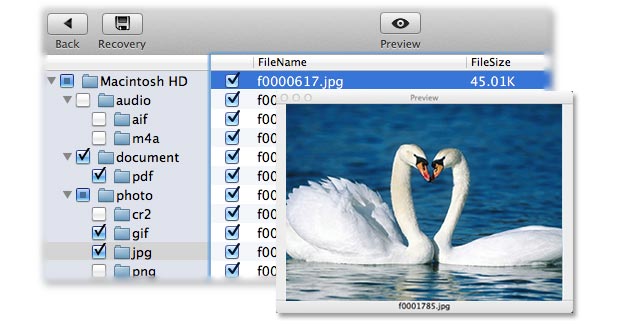
For Windows user to recover lost photos on Windows PC easily, we uFlysoft offer you the uFlysoft Photo Recovery for Win, feel free to try it for free.
