Finding out Lost Files from Flash Memory Device under Mac OS
With Flash drives coming into existence, soon came the end of burning CD-DVDs to store the data. Today, flash memory are reasonably available in both online & offline markets. Flash drives offering to store bulk of data made them the first choice as storage media devices. USB flash drives are easily compatible with different lines of OS & hardware like Microsoft’s Windows, Apple’s Mac & Linux.
Moreover, plugging the USB device into the car music system has become a part of our daily life. Being both a rewritable & removable device, it can be very easily inserted into the USB port of a Mac system. Generally the USB flash devices are self-powered storage devices. But every coin has two sides, the flash memory devices also has to face the data loss problem, to help you to solve this problem, here we suggest you to have a try on uFlysoft Mac data recovery program. But before we start to use this software, let’s learn some function of memory flash device.
Pros of Flash Memory Device:●Being smaller in size USB devices are easily movable.
●Use very less power consumption as compared to their big brothers (hard drives).
●USB can be operated upon any OS & hardware.
●Offers large storing capacity.
Few Cons:●Can sustain limited no. of writes & erase cycle.
●USB flash drives readily fail after going through no. of read & writes.
●Being small in size, they are often lost & stolen which may lead to access of data in unsafe hands.
●Can go corrupt or face logical errors any point of time.
Taking the case of logical failures & data corruption in USB flash drives:
Having plugged in the flash memory device, suddenly you notice that OS X doesn’t recognize the device or the device shows up but the data is no longer available in the flash. This is an agitating time for those who have stored high priority data in the flash memory. The users are often prompted by the following OS X message sure to stun anyone for a while ‘There is no disk on the drive’.
Other reasons for unrecognized USB media by the OS X may be failure of USB system drivers. Just like any other media, USB needs drives to operate & transfer files. The driver comes pre-installed from the manufacturer’s side. If these essential drivers fail then USB becomes a piece of useless plastic & metal. Considering ‘Disk Formatting’ as major occasion of data no longer available in the flash memory device. Other than the above reasons, a ‘Virus malfunction’ &‘Accidental deletion of data from USB’ can’t be ignored.
Doing a Brainstorming for recovery:
To make an emergency flash memory device files recovery, one has to locate for the best data recovery software which can scan a corrupted USB & recover back the data on a Mac OS X. Other than the physical damage, uFlysoft data recovery tools are smart applications which read the USB when connected and their sequential methods for data recovery are easily understandable by non-technical users. Other than logical failures if the USB memory device receives physical damage then chances of data recovery through software are negligible. One has to find out a data recovery lab which has a clean 100 room facility to recover data from a damaged flash device.
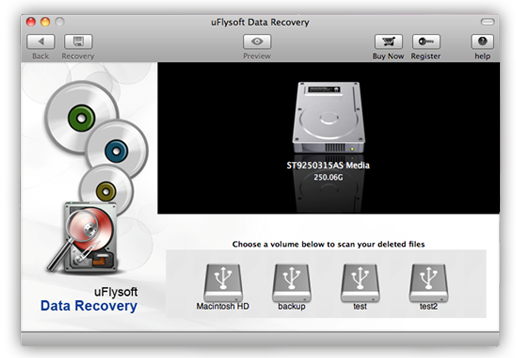
Tips
If you are a Windows OS user and want to get back the lost photos, videos and audio files, here we suggest you to have a try on uFlysoft lost photo recovery tool-Photo Recovery for Windows.
