How to Achieve Hard Drive Data Recovery for Mac
Symptoms of Mac Hard Drive Data Loss
1. Empty Mac Trash Bin.
2. Mistakenly format hard drive without backup.
3. Lose data after system restore.
4. Made a wrong operation on the existing partitions after installing a new operation system.
5. The hard drive is logically corrupted or crashed, unable to access the data or files.
6. The partition table is corrupted or damaged.
7. Hard drive becomes inaccessible due to virus infection.
What to Do after Mac Hard Drive Data Loss
There are various places on the internet where you can go where you will find instructions or guidelines on what to do to recover lost or deleted files. But, is it something you want to tackle yourself? This is especially not a viable option if you are not technically inclined.
It is highly recommended you make use of a data recovery company who has the expertise needed to render a problem free that will get your hard drive up and running in no time. It might even have reached the point where you lost valuable data on your hard drive that would require data recovery.
Now, it is a case of locating a reputable company who will not cost you a small fortune. It might be good to know what is all involved in getting your Mac repaired so you have a better understanding on what to do for future reference.
Here, I came across the assistance of uFlysoft studio-the powerful data recovery company which offers you the best Mac data recovery tool to help you to get back lost data easy.
uFlysoft studio works towards achieving customer satisfaction by delivering prompt turnaround and fast recovery process. In addition, the rates charged by them are affordable and best in the business presenting you good value for money. The most high reputation data recovery software is uFlysoft Mac Hard Drive Data Recovery Tool.
How to Do Mac Hard Drive Data Recovery
Once you choose uFlysoft Mac hard drive data recovery, all you need to do is to follow the steps below to achieve data recovery with ease.
1. Download the powerful uFlysoft Mac Data Recovery and install it.
2. Launch the program and choose the hard disk where your lost flies were stored before and start scanning.
3. After scanning finished, you can preview your lost files, you can choose which you want to get back and then click "Recovery", you will find the lost files coming back to you again in a while.
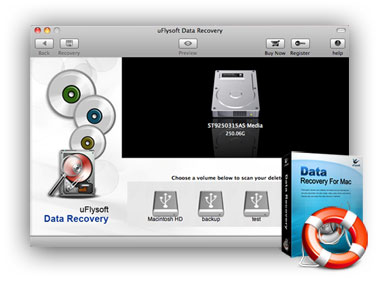
It is so easy for you to do the steps above and no more technical skills you need. So just come and have a try on this powerful Mac data recovery software!
Tips for You
Want to restore deleted picture file on your Windows OS computer? We uFlysoft also offer the Photo Recovery for Windows OS users, it is also free risk and powerful enough for you to get back lost photo easily. You may also check this post for more details about data recovery.
