How to Find Files Deleted Erroneously
Introduction
Deleting a file by mistake is never an unusual scenario to any person using a computer. You have been in this situation and more especially when you realize that you were almost through with the work. It has been happening for a long time and for a different number of people. One of the situations that you can find your self is similar to a person typing some document and time you find that you have touched the delete keys and the document is gone and you start thinking on how to retrieve it back. It is a disturbing situation especially when you were almost done with the work.
Measures to be put in place for Auto Storage
The recovery of the lost items in the Mac can be a long process but in the end, if there were parameters that you had set to recover the files in case you lose them it will be much easier. It the case where you had not set the Mac to auto save then it can be difficult if you do not know where documents are saved once deleted. There is always a way in which the system can save the files that are deleted with no order or erroneously.
Before we look at how to recover deleted files on Mac it is imperative to take you through how to be careful so that you don't lose files that are already in the system. The first thing that you have to do is to make sure that you understand the channel where the documents are taken before they are permanently deleted from the device.
Alternatives for File Storage after Deletion on Mac
Normally, when any file is deleted from the Mac systems or operating system, they are stored in the trash file, and in most case, it is referred to as dustbin. Before you start using any software to find the files in the device it is an important decision to access the recycle bin to find if there is any document that has been saved there. Another aspect that is worth noting when it comes to recovery of deleted files on Mac, is that they are auto-saved, once you open your systems again, a popup message will alert you indicating that you have some recovered files.
In some other instances, it can be difficult to recover deleted files from Mac it the trash bin is already emptied, in this regard, it is usually difficult for the recovery to be successful if the document in question was done sometimes back and at some point, and you emptied the trash bin. This is when you will need software to recover deleted files.
Procedure for the Recovery
The first thing to do or start the process of file recovery is to scan the hard drive for the deleted or the lost files. The uFlysoft data recovery for Mac can help you perform the task this can easily be done by pressing the button "Continue" after typing in the names of the files that you want to recover. The click on the partition and press "Scan" Gear, the second stage is to preview carefully for the file to recover the deleted files on Mac and the lost files will be on the left side and the process can only be successful if and only if you press the "Recover" Button.
If you are a Mac user, just follow the steps below to get back lost data easily.
1. Install this free download data recovery software on your Mac.
2. Launch the program and choose the hard disk where your lost files were stored before and start scanning. (If you want to recover lost files from your store devices, just connect it with your Mac and scan it.)
3. After scanning finished, choose the path which you want to save them and then click "Recover", you will find the lost files coming back to you again in a while.
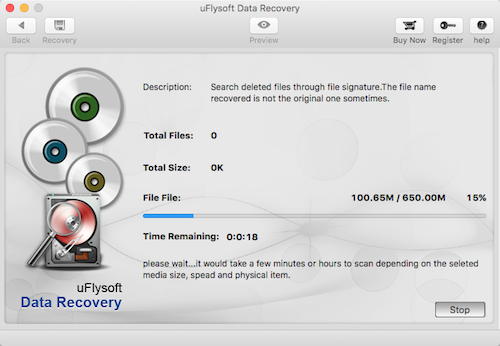
See? Only 3 steps for you to perform lost data recovery. No need technical skills, all you need to do is a few clicks.
Tips
It is as simple as that, the best way to be secure with your files is to be careful and put measures to avoid file deletion, however, it still possible to recover deleted files on Mac.
