How to Get Your Valuable Data Back from Formatted External Drive
What is External Hard Drive?
●An External hard drive is any hard drive which attaches to a port on the outside of a computer case.
●External hard drives are extremely useful for backing up computers and for moving data between computers.
Why Recovering Data from External Hard Drive Is a Common Need Today?
Data storage requirements have increased exponentially over the last decade. As this need continues to grow, so do the sales of the large external hard drives needed to store that data. More and more users are doing what they feel is right by backing up their data. The fortunate catch to this is most users are backing up their data to external hard drives. Furthermore, aside from an online backup solution, external hard drives are the best solution for storing large amounts of data. The average user today has well over 100 gigabytes of data, and the most cost-effective option for the average person for backing up data is an external hard drive.
However, it is not always safe to backup data on the external hard drive and the failed examples are increasing. The reason is not only because more people are using them, but also because they are not as well protected as a desktop computer drive. External drives are often dropped, mishandled, disconnected improperly, or damaged due to power surges.
Therefore, recover data from external hard drive is a common need for most of the people.
Recovering Data from External Hard Drive
Recovering data from external hard drive might be a little challenging, and you, as an end user, may think that your external hard disk is beyond repair, especially if you are not a computer specialist looking for external hard drive recovery help and guidance. Thankfully, the cost of data recovery software has been steadily getting cheaper meaning that anybody can afford to recover data from external hard drive and get all of the help that they need.
If you do lose your data, it may not be gone forever. Recover data from external hard drives can be realized easily by uFlysoft external drive data recovery tool-Data Recovery for Mac which is easy-to-use data recovery software.
●“3-steps” Recovery Operation
With uFlysoft Data Recovery for Mac, all you need to do is to follow the steps below to achieve external drive data recovery with ease.
1. Install this free download data recovery software on your Mac;
2. Launch the program and choose the hard disk where your lost flies were stored before and start scanning;
3. After scanning finished, you can preview your lost photos files, you can choose which you want to get back and then click "Recover", you will find the lost data coming back to you again in a while.
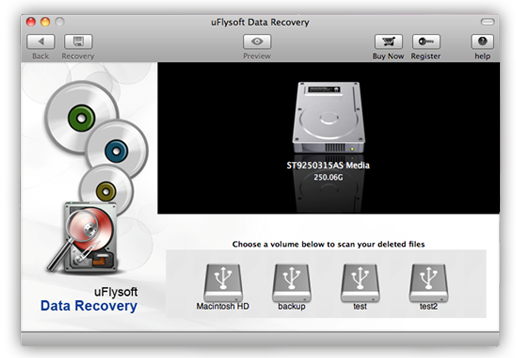
Tips
If you are a Windows OS user and want to get back lost photo from external drive on Windows OS, just have a try on uFlysoft Photo Recovery for Windows.
