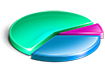Restore Lost Files from USB Drive with uFlysoft Data Recovery Software
As the popular storage device, USB drive is capable of storing lots of files such as videos, audios, photos, documents, etc. But every coin has two sides, USB drive is also a carrier that can cause file loss situation easily because of its portability-system corruption, system failure and virus attack are the main reason which can make file loss happen on USB drive. To you-the USB drive owner, any loss to these important files will definitely bring great troubles.
In this case, you can use data recovery tool to help you to recover lost files from your USB drive easily. uFlysoft USB Data Recovery Mac is just one of the software which can fix the USB drive file loss problem for you.
Why the Missing Files Can Be Restored?

Usually, only one delete command, even worst, the accidentally deletion or formatting won’t make files disappear completely from your USB drive. The files are still there just marked as free space to be overwritten. If you keep putting something new into it, the new files will take over the space where the lost files were stored. Once overwritten, it’s impossible to recover lost files.
So the most important thing is here: stop using your USB drive at once because this can protect your original files from overwritten. So as is clear to us, as long as your lost files are not overwritten by new files, you can definitely achieve file rescue on the tiny piece of your machine.
Follow These Steps to Recover Deleted Files:
Download uFlysoft Data Recovery for Mac first. (For Windows PC user to recover photo, video or audio files from USB drive, just download the Windows Version.)
Conect the USB drive to your Mac, select and scan it which your lost files were store before.

Preview the found files after scanning (Only photos files can be previewed) and click ‘Recovery’, choose the path to save the recovered files.

uFlysoft supports almost all file formats for NTFS & FAT32 file systems. Therefore you can recover files not only on your Mac but also on USB Flash drives, external hard drives and other portable devices.
 |
iPod(Nano, Classic, Shuffle), iPod Touch, iPad, iPhone Mobile Phone, MP3/MP4 Player |
 |
Mac Machine, USB Drive, External Hard Drive, Memory Sticks, Secured Digital(SD) Card, XD Picture (XD) Card, Compact Flash(CF) card, Multi Media(MMC) Card, Digital Camera |
uFlysoft Files Recovery supports a large amount of file formats than any other recovery application for HFS:
 |
Word, Excel, DOC/DOCX, XLS/XLSX, PPT/PPTX, PDF, CWK, HTML/HTM, INDD, EPS. |
 |
JPG, TIFF(TIF), PNG, BMP, GIF, PSD, CRW, CR2, etc format more than 100. |
 |
AVI, MP4, 3GP, WMV, FLV, MKV, MOV, MPG, RM(RMVB).etc. |
 |
MP3, AIF/AIFF, M4A, MP3, WAV, WMA, MID/MIDI, OGG, AAC. |
The Main Point Makes USB Drive Data Rescue Successfully
It's advisable to take USB drive data recovery tool to recover files from USB drive, as this is the most effective and direct method. There're many this kind of tools, you just need to get a right one that best fits your needs. Overall reliability should be the most important factor; also the running speed, ease-to-use, and competitive price are also some important factors that you should consider.
Now let's begin to check out what the software does when it starts to recover USB drive files. First thing first, choose the suitable software and drag it into your Applications folder. During the first-time launch you’ll be prompted for an admin password to install the driver. Then you need to launch the software and connect your USB drive with your Mac, Choose it from the list which shows on the software interface and start scanning. Deeply Scanning function analyzes every bit of the USB drive. It takes much more time but in most cases it can help you to search the lost files in deep. Depending on the disk size, the number the files lost, the state of the media, etc. the data analyzing process might take up for a long time and you may go for a cup of tea and be patient. Here comes the last steps after scanning: preview the found files (only photo files can be preview) and target which files you want to recover and start recovering, then the file will be back to you again in a while.
Now you check out the recovered files and may feel happy, but the thing you still need to do is to build a backup for the files to protect them from files loss.
Why Select uFlysoft Mac Data Recovery to Recover Deleted Files?
uFlysoft Data Recovery Software offers users a brand new experience for recovering files: easy-to-use operating process, powerful scanning ability and strongly option for restoring lost files, all of these make the complicated process of retrieving files become easier for you. The most important thing is uFlysoft software provides the free scan function, user can scan for the lost files first, once target the files are which they want, then then upgrade to the full version.