How to Recover Lost ASF Video File on Mac
ASF File Extension
Media file held in the Advanced Systems Format (ASF), a proprietary video and audio container format; manufactured by Microsoft primarily for streaming media; contains audio and video data and optionally metadata, including title, author, and copyright bibliographic data.
ASF files specify the structure from the audio or video stream, although not the encoding method. They often contain Windows Media Audio (.WMA) or Windows Media Video (.WMV) data. They can be compressed employing a variety of video codecs.
There are some cases would cause you lost ASF video files on Mac or other players.
●Accidentally deleted files from memory card or USB drive
●Formatted hard drive or partition on Mac
●Computer hard drive got corrupted or inaccessible
●Virus inflection
●Deleted or erased by you or kids accidently
●ASF files can’t be recognized by multimedia players or other devices
Well, if you experience the above cases, do you have any efficient method or way to recover ASF files successfully? If you have, then congratulates for you; if not, then this article will let you know how to get back lost ASF videos on Mac successfully.
Recover ASF Video on Mac
The Reason for your video lost may be any one though the advance scanning technology utilized by the software it can be recovered. The Information of your video is recorded like a complex code in your hard drive. The user start to see the video icon and play it but when the file is erased, is not really be accessed.
You should always conserve a backup from the videos. If there is no copy in the files available, then make use of a recovery tool to rescue the videos. The software scans the file system and performs Video Recovery for all your lost videos. It can penetrate the formatted file system and recover old data from your deleted partition. Please check the information below to see how to handle video recovery software.
Step one. Download and launch Mac ASF video Recovery Software.
Step two. Check the partition and let the program scans it to find out your lost ASF files.
Step three. A few second later, your lost ASF videos will be listed on the software interface. Check them to review by clicking “Preview” button; hitting “Recovery” button to restore ASF files on Mac.
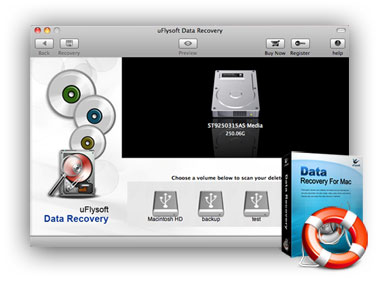
See? Only 3 steps for you to get back lost ASF videos easily.
Tips
1. Remember to build a backup for the recovered files so that you will not lose them again.
2. For who use the Windows OS computer, here we suggest you to have a try on uFlysoft powerful lost picture recovery tool-Photo Recovery for Windows to recover lost photos even audio and video files on your computer.
