How to Recover Lost Microsoft Word Document on Mac
Deleted or Formatted Microsoft Documents by Mistake?
As computer users, we use Word documents. Or simply met some embarrassing and frustrating situations such as this: accidentally deleted your Word document, formatted the partition where your important Word documents were placed, or even just your files were suddenly missing with unknown reasons? You just aren't prepared to spend some hours, even some weeks to recreate the term content, have you been? Because you're here purchasing a quick solution to recover Word files on Mac. Keep reading and you will get what you would like.
Word Document Recovery-Recover Lost Word Document
Microsoft Word is available for Mac users as well as for Windows computers. Word has the ability to repair damaged documents; however, have you had this kind of problem like, your hard drive damaged without any reason? If you are lucky, your computer can be reboot, and your unsaved document can be repair by Microsoft feature; if not, your Word would be formatted or damaged and couldn’t recovered anymore? Does it mean the formatted documents won’t recover permanently? Absolutely Not! That’s the reason why I write this article. I will tell you how to recover formatted Microsoft Word by yourself.
Usually, I use uFlysoft data recovery software to complete my recovery task. Before using this recovery software, I have tested lots of related programs on my MacBook, as layman of technology or software, I don’t like the application whose interface is complicated and hard to use, also, I don’t like some kinds of programs that have hard user manual, you have to read their help document again and again, and search their video tutorial on youtube.com. And, this one is the very software that I am looking for. It is easy-to-use, and only two buttons can make you clear what you should do step-by-step. In addition, this program allows you to preview the recovered files before you decide to click “Recovery” button. Let’s see the tutorial exactly below.
1. Free download and launch Data recovery software on Mac.
2. Click hard drive on the program interface, then the program can scan it to search lost files completely.
3. While finishing scanning process, your deleted document and other data would be listed on the program together. You can check them, either to preview, or to recovery, based on your requirement.
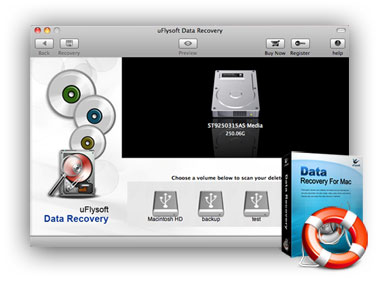
See? Only 3 steps for you to recover lost Word document easily!
Notes and Tips
1. Word document recovery is hard to handle, so you should preclude this from happening again by saving your document frequently during currently employed. If you have any external drive like USB stick, you can use it and keep your data into your thumb drive safely.
2. For those who use Windows OS, have a try on uFlysoft Photo Recovery for Windows to perform lost photo recovery easily.
