How to Recover Mac OS Lost Files Easily
File loss and data loss are two most critical problems, for every computer user. You may lose your valuable files and data from all types of computers. Even the safest operating system, Mac OS X, may fail at some point of time and data loss situations take place. In such cases, a complete backup of your mission critical data proves to be of great help. You can easily restore Mac lost data from backup and bring your system back to life. However, if backup is not updated or it is not available at all, Mac data recovery becomes need of hour.
Most of the computer users think that when a file is deleted from the hard drive, it is removed forever. There is no mean to retrieve the deleted or lost files from Mac OS X hard drive. In fact, it is not true. The lost or deleted files are still there on your Mac OS X hard drive and can be recovered using appropriate Mac undelete software.
Why lost data is recoverable?
Mac OS X creates index of all files on hard drive, in file system. Every file has entries in the file system index, which include file name, file location, file size, and file type. When a file is accessed from the hard drive, the index is accessed by the operating system. Operating system reads the storage location of the file and extracts it.
Whenever a file is deleted, only the file system index entry of the file is deleted and the disk space occupied by the deleted file is set as free. The deleted file is recoverable until it is being overwritten by any other file.
What should you do after data loss?
You should immediately turn your Mac computer off, as soon as you realize file loss. If you further use the system and store data to the hard drive, there are strong chances of data overwriting. Overwritten data can't be recovered by any means, unless you have a complete and valid backup.
Recovery is best possible using advanced and powerful third-party applications, They effectively handle all types of file loss situations, using efficient scanning techniques to thoroughly scan whole hard drive and extract lost, missing, and data loss files. The Mac file recovery tools are totally safe and easy to use with read-only conduct and simple graphical user interface.
uFlyosft Mac Data Recovery Software is the most advanced and effective utility to ensure absolute recovery of lost Mac data. The software works well with Mac OS X, by supporting HFS, HFS+, HFSX, HFS Wrapper, and FAT file system volumes.
Just follow the steps below to recover lost data.
1. Download uFlysoft Mac Data Recovery Software and launch the program.
2. Start scanning out your lost data and preview them one by one (Only the photos can be preview).
3. After the secondly step, choose which file you want to recover and click "Recovery" button and choose the path where you want to save the recovered data.
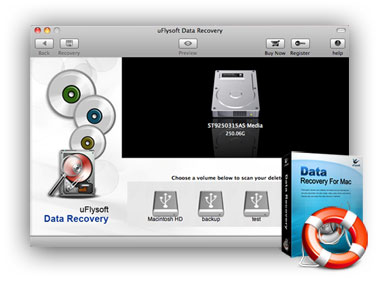
See? It's so easy for you to recover lost data by yourself!
Tips
If you want to recover your lost photo on Windows OS computer, just have a try on uFlysoft Photo Recovery Program for Windows.
