Mac OS X Mountain Lion Data Recovery
As the latest version of Mac OS X operating system, Mac Mountain Lion, in a special way, reminds Mac users that it is a completely new operating system. The operating system gained the new malware-blocking system Gatekeeper and integration with Apple's online Game Center and iCloud services, while the Safari web browser was updated to version 6. As on iOS, Notes and Reminders became full applications, separate from Mail and Calendar, while the OS X iChat application was replaced with a version of iOS's Messages. Mountain Lion also added a version of iOS's Notification Center, which groups updates from different applications in one place. Integrated links allowing the user to rapidly transfer content to Twitter were added to the operating system from launch. Facebook integration was also planned but unfinished at launch date, and released as a downloadable update later.
OS X Mountain Lion received positive reviews, with critics praising Notification Center, Messages, and speed improvements over Mac OS X Lion, while criticizing iCloud for unreliability and Game Center for lack of games. Mountain Lion sold three million units in the first four days, making it Apple's most successful Mac OS release to date.
Mac Mountain Lion Data Recovery Software
Whatever changes might be made, people are dealing with Mac computer. Then data loss would become unavoidable. Compared with recovering data from Windows PC, it is a little difficult to perform Mac OS data recovery, since there is very little data recovery software that can undelete Mac data and Mac data recovery software with comprehensive functions, simple operations and high recovery efficiency.
In order to solve the problem that professional Mac data recovery software is in shortage, uFlysoft Studio offers the Mac data recovery software uFlysoft Mac Data Recovery Software which is desired by many users. With it, we can undelete Mac data conveniently and quickly. Main functions are:
●Scan and Preview ability
Program scans your lost files before working, and the thumbnail feature can help you confirm if the pictures are what you wanted.
●All-in-one recovery software
Enable you to recover all your deleted, formatted, lost and inaccessible media files, not only memory card but also USB drive, internal & external hard drive and any other storage devices.
●Easy to use and fast
Program should offer you a clear and easy-to-use interface, only 3 steps to let you reclaim your photos, videos and audios easily!
Steps of Mac OS X Data Recovery
Once you choose uFlysoft Data Recovery for Mac, all you need to do is to follow the easy steps below to undelete Mac OS X data with ease.
1. Install the application on your Mac. (Don’t worry about the fee. uFlysoft recovery software is free download/free scan application.)
2. Launch the program and choose the hard drive to scan.
3. After scanning is finished, click “Recover” and choose the path where you want to store the recovered documents. (Warning: Do not store the recovered files in the path where you lost them before.)
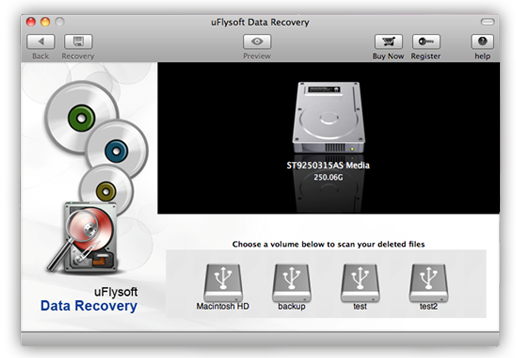
All these steps above just cost a few minutes, after these, you will find that you achieve lost document recovery and all of the files are coming back to you again.
Tips
For those who use Windows OS, we uFlysoft studio offer you the best photo recovery software-uFlysoft Photo Recovery for Win, which helps you to recover deleted digital images on Windows OS computer.
