Perform MOTO Cellphone Data Recovery on Mac
Moto, which is short of Motorola, is a famous cell phone company in the world. Many of Motorola's products have been radio-related, starting with a battery eliminator for radios, through the first walkie-talkie in the world in 1940, defense electronics, cellular infrastructure equipment, and mobile phone manufacturing. In the same year, the company built its research and development program with Dan Noble, a pioneer in FM radio and semiconductor technologies joined the company as director of research.
In 1991, Motorola demonstrated the world's first working-prototype digital cellular system and phones using GSM standard in Hanover, Germany. In 1994, Motorola introduced the world's first commercial digital radio system that combined paging, data and cellular communications and voice dispatch in a single radio network and handset. In 1995 Motorola introduced the world's first two-way pager which allowed users to receive text messages and e-mail and reply with a standard response.
There is no doubt that MOTO cellphone is very famous in the world because all the above information has proved this. And now, MOTO offers us many smart phones in the cellphone market. They are more intelligently and advanced. But they still to have to face the data loss problems. Today we use photo loss to as an example to help you perform MOTO recovery.
Reasons of Data Loss
As we all know, most people store the data by using MOTO smart phone because of its fantastic function. It makes our life more convenient. But just like any other smart phones, MOTO smart phone is prone to corruption and data loss too. The main reasons may lead to the data loss are the followings.

●Accidentally deleted the data in the smart phone(Wrong operation)
●Virus infection from the Mac when the smart phone is connecting to it
●Accidental formatting
●Corruption of the file system
●Suddenly shut down while transferring files from MOTO smart phone to your Mac
How to Perform MOTO Recovery?
As the free download and powerful data recovery software, uFlysoft Data Recovery for Mac is a good choice for you. And now, without any further ado, let’s start the operation to get back your lost data.
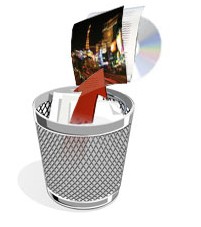
1. Install the application on your Mac
2. Launch the application and connect your phone to your Mac
3. Choose your phone and start scanning
4. After scanning finish, click the “Recover” button to recover your lost data.
A couple of minutes later, Motorola data recovery is finished and your data will come back to you again! All these steps are easy and don’t need the technological skill.
Tips:
1. To avoid writing the new data to your MOTO smart phone, you should put the phone aside and do not use it (means do not put new photos/videos/audio files in it) before you start to recover the lost photos.
2. If you are a Windows user, just use Photo Recovery for Win to recover your media data from your smart phone.
