Perform CompactFlash Card Data Recovery on Mac
About CompactFlash (CF) Card
CompactFlash (CF) Card is a mass storage device format used in portable electronic devices. For storage, CompactFlash typically uses flash memory in a standardized enclosure. The format was first specified and produced by SanDisk in 1994. The physical format is now used for a variety of devices, such as cameras, DSLRs, camcorders, music players, game devices.
uFlysoft Data Recovery for Mac is a free download, fast and safe solution for your lost images, photographs, digital clippings from your Compact Flash card working device. The recovery software provide easy and quick data recovery solutions to recover lost or deleted pictures, audio, video files and any other files from your corrupted Compact Flash card. This powerful CompactFlash card data recovery software support all major memory card formats including PC card, Compact flash, Smart media, Memory stick, Memory stick duo, Memory Stick Micro M2, Multimedia card, MMC micro Card, Secure Digital card, miniSD card, microSD card, xD-Picture Card, Intelligent Stick in all major 64 MB, 256 MB, and 512 MB, 1GB, 2 GB and even higher capacity drives for quick and safe data recovery.
Why CompactFlash card Data can be Recovered?
Usually, only one delete command won’t make files disappear completely from machine. The files are still there in the machine just marked as free space to be overwritten. If you keep putting something into it, the new data may take over the space where your precious deleted files stored. Once overwritten, it’s impossible to perform CompactFlash Card data recovery. That’s the reason why you should do the first thing first. So as is clear to us, as long as your lost files are not written over by new data, you can definitely achieve lost files recovery on the tiny piece of your machine.
3 Steps for CompactFlash Card Data Recovery
With uFlysoft Data Recovery for Mac, all you need to do is to follow the steps below to achieve CompactFlash card data recovery with ease.
1. Install this free download data recovery software on your Mac;
2. Launch the program and choose the CompactFlash card which your lost flies were stored before and start scanning;
3. After scanning finished, click "Recover", you will find the lost data coming back to you again in a while.
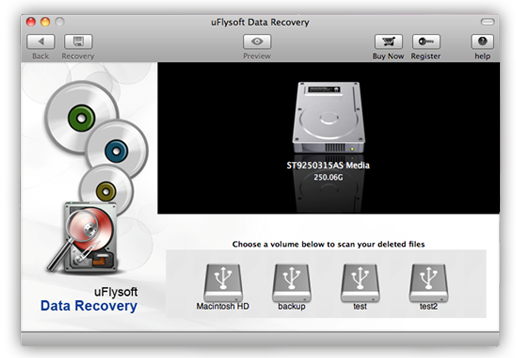
Tips
If you are a Windows OS user and want to get back lost photo from hard drive on Windows OS, just have a try on uFlysoft Photo Recovery for Windows.
