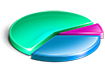uFlysoft Data Recovery - Help to Recover Files from Emptied Mac Trash!
Perhaps you've ever met this situation: you thought the files were useless or the files took up a large amount of Mac hard disk space so you removed them to the Mac Trash. But one day you suddenly realize actually one of the deleted files is important and you need it right now. What will you do? First thing first you may go to check the Mac Trash, if lucky enough you can get files back from the Trash, but what if the Trash Bin has been emptied? Take it easy, solutions are more than problems! To recover your lost files from emptied trash, uFlysoft Mac data rescue software uses several powerful techniques for getting back lost files. The choice of which one to use is made easy - just few clicks of the "Scan" and "Recover" buttons, the software will run through all of the recovery options, one by one.
The Posibility to Recover Files after Emptying Mac Trash

When we emptied Trash Bin (secure emptying is not included), what we deleted is actually not the file. You just lose the access of the file from the system. The space occupied by deleted files is marked as "available to reuse", so the deleted files remain physically intact on the drive until they are overwritten by other files. So th truth is: the files will be only deleted when you put any new files in to the drive to overwrite the original ones. So remember, if you want to successes in bringing back lost files from Mac, the first thing to do is to stop using your Mac to avoid file overwritten situation so that the chance of getting back lost data can be increased. The next step is to find a reliable program to help you a lot. If you don't have Time Machine backup, Just we mentioned above, uFlysoft Mac Data Recovery Software> is the great choice
How to Recover Files From Trash Mac for Free
I accidentally emptied my trash with a very important folder. Can I get it back? How to get files back if I emptied the trash? Is Data Recovery Possible from Empty Mac Trash Folder?
The short and simple answer is “Yes”. All problem above can be solve.
Initially, when you deleting a file, it will be stored in Trash, which is present on your Mac system at the right-hand end of the Dock.
The trash is only a place which shows you the files you deleted from the drive. This deleted file is just being shown on the trash and reminds you just deleted it. Here you can easily restore the deleted file at any time until you empty the trash bin. Once the Mac Trash Bin get emptied, it is impossible for you to find the emptied files again.
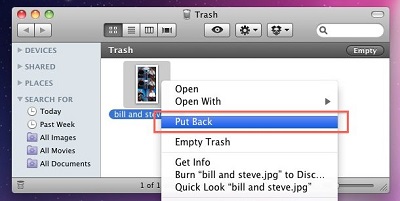
There are 2 ways recover files from trash mac for free by yourself:
1. The screenshot shows how to "undelete" a file. It will be moved back.
If you simply put files in the Trash you can restore them by opening the Trash (left-click on the Trash icon) and drag the files from the Trash to your Desktop or other desired location.
2. "Time machine" is a built-in backup tool that works with your Mac and an external drive, As the problem you described, I read it. The files deleted in Trash bin could be a different problem which Time machine can't solve. you can read this article and learn more. I hope it will help.
If you emptied the trash, the deleted file is still being recovered because you delete a file, the file itself still remains on the drive, the thing you “deleted” is just the space of it. The computer operating system is just free up the space of this file so that the new file can be put on the drive.
So remember this, after file deletion is happened, don’t put any new files on the drive which the lost files were stored before ’cause this will lead to data overwritten situation. Once this happens, you will lose the chance for lost file rescue.If you stop using the drive it's possible to recover deleted files that have not been overwritten by using recovery software such as uFlysoft.