How to Retrieve Deleted Pictures from Your Memory Card on Mac?

Almost everybody has a digital camera these days. But it seems that digital pictures are easier to lose than traditional film pictures because the digital camera has a useful but dangerous delete feature. An operation mishap may delete one or all of the pictures instantly. Do you think the valuable pictures were permanently lost? NO! In most cases, there are some easy ways to restore them, like Photo Recovery for Mac.
This Data Recovery software is a powerful data recovery tool to retrieve any lost photos for you on Mac platform. You are able to recover JPG, PNG, GIF, BNG, TIFF, etc pictures from any memory card of your digital cameras.
To recover deleted pictures, you need to connect your camera to your computer (usually via USB). If your camera does not appear as a partition on Mac, an external USB card reader is necessary. You may find such card readers from local computer shops, Amazon, BestBuy, or Wal-Mart. They're very cheap and very useful, not only for data recovery, but also for photo retrieval and processes in daily life. When you insert the card in the card reader, and connect the card reader to your computer, it will appear as a drive button on your Mac, which will allow a software tool to access the data on the memory card.
How to Get Back the Deleted Pictures from Memory Card?
Step 1. Select the partiton where your lost data located.
A list of partitions found on your USB drive by the Mac data recovery software will be displayed.
Click 'Scan' to start scanning for files.
Step 2. Preview and find out the files you need.
Find out the target pictures that you want to recover. Click 'Recover' to proceed to destination selection interface.
Step 3. Select a destination to save the recoverable data.
Select or enter a directory to store the recovered pictures.
Wait for a while! Your deleted pictures are recovered and got back again. It couldn't be any easier and faster!
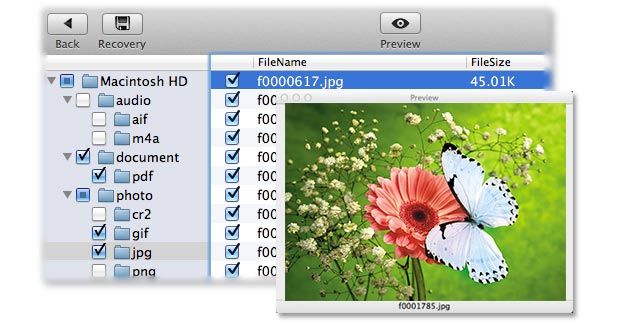
Tips:
Don't put additional pictures on your memory card if you find you have deleted the pictures by mistake. Otherwise it may cause overwriting and make them unrecoverable.
For Windows users, you may be interested in uFlysoft Photo Recovery for Windows, a powerful photo recovery tool helps users to get lost photo files back.
