How to Recover Lost Files after System Restore

"I haven't meant to restore my computer system, for I always doubt whether my files could still be there. But one day as the virus attack, I had to do that. Lack of experience, I didn't back up my files, thus many of them were lost. The files are really important for me, including my paper documents, precious videos, and the only photo taken with my best friend. I had been upset for nearly a week. Approaching the net, I surprisingly found that not a few people have met this kind of problem. Then how to recover files after system restore?"
Reasons of File Loss after System Restore
No backup
Some people are likely to save their files on the desktop without any backup. When the system restore is done, this disk would be formatted, the operating system erases all book-keeping information on the disk, and we will lose our files.
Wrong operation
Dealing with the system restore, some people may accidently choose all the disks to be formatted, thus all the files on them would lose; some may mess up the partition table, and the data could not be properly read and written; or some may not understand the instructions very well and omit a few steps, lost their files.
Others
In the process of system restore, other factors like the severity of virus, the internal fault of hard disks, or the incompatibility of systems are all likely to lead our files lost. Some of them are evitable, while some are inevitable.
How to Recover Files after System Restore?
"If time could be called back, I would back up my files on a storage hard disk before restoring the system. Then after the restore was done, I could copy them to my computer at any moment I like, without worrying about losing them", many people say like this after losing files after system restore. Therefore, the best and cheapest way to prevent your files losing is to do backups. Well, when the disaster strikes and there is no backup, you are not at the end. There is still a way to recover lost files after system restore.
After the files are lost, sometimes the data itself isn't deleted; just the area where the lost data was stored is now marked as free space for other new files. So you still have a chance to retrieve lost files with data recovery tools as long as the space are still marked as free space, but not occupied by new files.
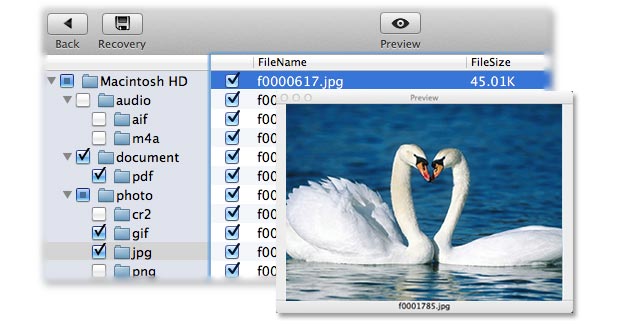
There is much data recovery software on the current market, so it is important to choose the appropriate data recovery software after system restore. If you are still looking for one, humbly suggest you with uFlysoft Data Recovery for Mac if you are using Mac OS X. It's professional data recovery software, which understands the internals of the system used to store files on a disk (the file system) and uses this knowledge to locate the disk space that was occupied by a deleted file. While retrieving your lost files, it won't cause any further damage to your previous data.
Tips: Back up Files before System Restore
Back up your files before system restore is the best and cheapest way to prevent your files lost. You can do that with a storage hard disk or professional backup software. Thus you won't bother to recover lost files after system restore done.
For Windows users who want to recover lost photo, video or audio fiiles on Windows PC, try uFlysoft Photo Recovery for Win.
Related articles:
• Mac File Recovery—Recover Lost Files Easily
• How to Recover Data from Raw File System?
