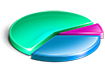Common Problem Asked by Users: Any Chance to Get Back My Lost Files?
“I just delete one of my file and also delete it from my trash bin, and my question is I still need it after the deletion. Is it possible to restore deleted file? If yes, then How to recover lost files on Mac? I’ve asked somebody else, some said yes but some said no, so I came here to ask for more help. And, my machine is 2014’s MacBook Air.”
Seen this problem from Apple official website “Mac OS X” forum. And there are more questions like this one. When we talk about data recovery, because not all of users are the professional who is focusing on computer technology, so the answers to it can be classified into two extreme ways: One is when facing data loss problem, users may consider there is no way out for it because what they see is the files are deleting very completed from the Mac (or other storage devices), never heard about or consider is there any possibility to process data rescue operation.
The other way is some users think data recovery can be processed, this is right, but these users are too relying on some data recovery method and tell that no matter what kind of situation they meet, the data recovery method can help them to get back lost or deleted files back to the original size. Actually, both of these to ways are not completely right. So, what is the correct answer about lost files recovery? Is it really possible to undelete lost data on Mac or other storage devices?
Common Sense We Should Take: The Better Chance to Retrieve Your Deleted Data

“Know your enemy and know yourself.” I always believe in this because after you learn the principle of one thing, then you can really understand what this thing means or why this thing happens. In this session, I will bring you to know the common reasons which lead to data loss and the common sense about file recovery that you should know.
1. Deleted files can actually be undeleted if you’ve met wrongly formatting/partition or virus infection.
When the Mac operating system is processing file deletion, only the action it will take is doing some different “fixing job” to the MetaData-make a deletion mark, clean the File Linked List, etc according to the different files. And the most important thing is, all the complicated and obscure technical words or action we see above will not really erase the files from your Mac hard drive until new data has been put into your Mac. Because the operating only frees up the space of the files you “deleted” so that there is enough space for storing new files. So, at this moment we can tell there is still a big chance to recover your lost files on Mac.
Wrongly deletion: This is very easy to understand and easy to handle. Sometimes you can get the files back from your Mac trash bin, if not, the a third party data recovery program may be helped.
Wrongly Formatting File Recovery: The damage of wrongly formatting is different because it is based on the different file system, and it is also based on which formatting way you’ve used to format your files. It is a little bit complicated but in a word, the chance of file recovery is still there.
Wrongly Partition File Recovery: The meaning of wrongly partition is delete the original partition and then build a new partition. According to different OS or platform, the partition operation will only process action on master boot sector, boot sector or volume label, but will not do harm to the data area. Thus, if only partition but not format the drive, it is easy to restore deleted files.
Virus Infection: No kidding, there is really virus infection happens on Mac (though the probability is very low.) And the result of virus infection is more complicated than the common problems we see above. If we just meet some “friendly” virus which only change a little thing on MetaData so that it can cheat and make the operating system consider some files have been deleted. But actually none of the File Linked List or data has been changed. At this situation, files can be recovered. But some virus will act as the operating system to delete the files even do the cryptographic operation on the management of data, at this moment, once the anti-virus software runs to kill the virus, the cryptographic way cannot be read and the chance of data recovery will be reduced.
2. Three situations may happen after data loss

It is very complicated the way which is used to store data on your Mac or other devices. The way to store the data, the reasons of losing files, what operations have been taken after data loss, etc, all of these will infect the chance for you to recover lost files from your Mac. There will be three ways happen if we meet the reasons we talk about above which lead to data loss:
Lost Data Can be Recovered 100%
At some situations, if only the simple deletion users have taken to delete files, like wrongly deletion or formatting but do no harm to the data area, there is 100% the files can be recovered.
Part of Data Can be Recovered
Because of the way for storing files are different from different device, the probability of undeleting lost data will be different. For example, if you have two folders on your Mac hard drive, you delete both of them and clean your trash bin, and then put one new folder into your Mac. Using Mac data recovery software may help you to recover folder A or folder B, or a part of folder A and the whole folder B.
No Way to Undelete Lost Data
This is the worst result about data recovery-none of the files can be recovered. The reason of this is quite simple: When you delete a file, the operating system will not really it but only frees up the space of it so that there is enough space on your Mac hard drive for putting new files into it like we said above. At this moment, you can recover it by using some third party Mac file recovery software. But if you put new file into it, the new file will take the space which was belonging to the “deleted file” and you will lose the chance to get it back! (I don't exclude the possibility of it, but it is the highest level and will not be discussed in this passage.)