Recover Memory Card Data on Mac with Ease
Nowadays, memory cards are widely used in our daily lives. People use memory cards in their digital cameras, phones, etc. With the advancement of technology, your favorite music collections and pictures can be stored through memory cards. But here the problems are coming-how to prevent the data loss of the memory cards in our devices? As we all know, memory card data loss could happen around us every day. People will feel annoyed when they meet this situation. Most of them will think about that they cannot get back the data in their memory card forever. Is that true? No ways to get back the lost data? Let’s just continue to read this article, and then you will find the answer.
Symptoms of Memory Card Data loss
1. Virus infection
It may not only make your memory card files lost but also damage the hard drive in your Mac. 2. Memory card might be corrupted or damaged.
3. Physical damage. (Caused by suddenly power shut down, especially the machine which your Memory card is put inside.)
4. System format accidentally.
In all the above cases you have to face memory card data loss situation and it may be frustrating if the lost data are precious. In order to solve this problem, you need a Memory card data recovery tool. uFlysoft Data Recovery for Mac is a good choice to help you toperform memory card recovery with ease.
Achieve Memory Card Data Recovery on Mac
How to recovery memory card data? Don't worry about that. With this powerful Mac data recovery software, you can recover memory card data easily on Mac just follow the steps below:
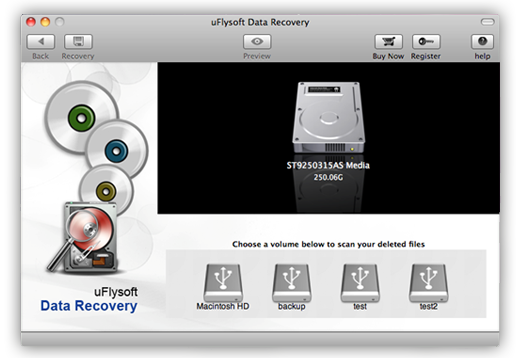
First of all, install the application on your Mac.
Secondly, launch the program; start scanning your memory card.
The last but not least, after scanning finished, click "Recover" and choose the path where you want to store the recovered data. (Warning: Do not store the recovered data on the memory card or you may lose them forever.)
All of these just cost you a few minutes, after that you will be able to get back you lost files again by using this powerful Mac data recovery software!
