How to Efficiently Retrieve Lost MP4 Video from iPod?

As we all know, one of the most popular gadgets today is iPod, a portable media player which has huge storage capacity to store several files like images, photos, videos etc. iPod supports several types of file formats like AIFF, M4A, MP4, MP3, WAV etc. It is used as an excellent video player to enjoy MP4 format videos. But sometimes it happens that the saved videos get deleted from the ipod due to which you are unable to access it. In this case you will have to use certain data recovery tool to regain the accessibility of the lost videos from your iPod.
To get back the lost MP4 videos from iPod under Mac OS, you may simply try uFlysoft Data Recovery for Mac. (uFlysoft offers the Windows version for Windows PC user to recover lost MP4 on their iPod, too.) It is a great iPod video recovery software for Mac OS. Besides recovering MP4 video files, it also recover other files, like JPEG, PNG, GIF photos and word documents, emails, almost any file on Mac. It helps you to recover the lost MP4 video from your iPod with only a few clicks. But before we start the recovery operation, let's learn something useful first.
First Thing First We Need to Learn
To make the recovery successful, the first thing we need to make clear is that how the data store and delete in our hard drive or storage device. So here I will explain it in the simple way.
A file store in the hard drive has its own Physical Address, the address information store in a place named Partition Table and this Partition Table has the address of all the stored files. When you try to find or open a file in your hard drive, the first thing the computer does for you is to search the file information in the Partition Table, find the file’s address, and then locate it and open it for you.
When you delete a file, the file itself is not deleted but only the Physical Address is deleted, so the computer system cannot find the address, this is the reason why when you deleted the files you cannot find it anywhere on your computer.
So why the files can be recovered? The address of the deleted file cannot be found, right? So the space of the file you deleted has been free up and wait for the new data to be put in. So if you did not put any new data in to the drive where your deleted file was stored before, it is possible to get the file back after deleting.
Now you may understand why the lost files can be got back, right? I will talk about the method of recovering lost files.
Step by Step: Recover Lost MP4 Video from iPod on Mac with uFlysoft Data Recovery
Now, it's time to try uFlysoft Data Recovery for Mac to get your files back. Only few steps below you need to follow:
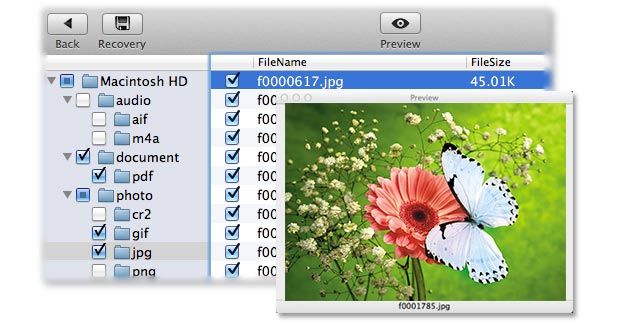
Step 1. Launch uFlysoft Data Recovery for Mac;
Step 2. Sync your iPod with Mac;
Step 3. Simply click iPod and then the "Scan" button;
Step 4. Once the scan process is finished, you are able to view the lost MP4 files;
Step 5. Click the MP4 video files and press "Recover" button.
Only these few steps for you to do, why not just come to uFlysoft studio to get it and have a try?

Hot Products
Hot Topics
- How to Get Back Lost Word Document
- Bring Back Your Lost Files after Emptying Trash
- Restore Your Mac Lost or Deleted Files
- Get the Mac Lost Partition Files Back
- Recover Data from Your USB Drive
- Recover Deleted Data from iPod (Mini, Nano, Classic)
- How to Recover Memory Card in Mac OS
- How to Recover Deleted Photos and Music
- Recover Contacts, SMS, Photo and Video Files from iPhone/iPad
- Recover Deleted Data on Apple Computers