Recover Repartitioned Mac Hard Drive Data Easily
Repartitioning a Macintosh hard drive allows you to create, merge or delete hard drive partitions. To repartition a Macintosh hard drive, you need to format the hard drive. Data loss in such situations primarily occurs due to formatting of the hard drive. To recover your data after repartitioning, you need to opt for advanced Mac Data Recovery program.
Recover lost photo from repartitioned hard drive on Mac
If you need to recover the lost photos, use uFlysoft Mac Data Recovery. It is free download and also advanced Mac photo recovery software that recovers lost pictures from digital cameras, memory sticks, IBM Micro Drives, SD Cards, XD Cards, Zip Disks, Secure Digital Cards, Mini Disks, and Mac OS X-based hard drives. This data recovery software efficiently scans the affected storage media and extracts all lost data. The software supports all popular camera file formats, such as Nikon, Canon, Sony, Olympus, Fuji, Sigma, Pentax, and Minolta.
It supports photo and music formats such as bmp/jpg/png/tif/mp3 files.
Recover all data from repartitioned hard drive on Mac
uFlysoft Mac Data Recovery is an easy to use, affordable do-it-yourself data undelete solution that is designed to recover lost from repartitioned Mac hard drive, accidentally deleted, or inaccessible files, folders, complete partitions or entire drives from multiple file types, media and operating systems. What's more, it allows you to recover files that have been removed from the Trash Bin, as well as those deleted by-passing the Trash Bin. It will also recover files deleted by virus attacks, unexpected system shutdown and software faults.
Known as advanced and easy to use application that systematically scans the formatted hard drive and recovers the lost data, the software provides safe and complete Mac Data recovery by using high end scanning algorithms. The software is competent enough to recover data in cases like repartitioning, invalid format, accidental deletion, virus infection, software malfunction and more. It would enable you to recover a repartitioned hard drive whose file system has been corrupted. It also provides RAW data recovery feature to recover data from hard drives with badly corrupted file system.
Steps to recover data from repartitioned hard drive:
1. Download uFlysoft Mac Data Recovery Software and launch the program.
2. Start scanning out your lost data and preview them one by one (Only the photos can be previewed).
3. After the secondly step, choose which file you want to recover and click "Recovery" button and choose the path where you want to save the recovered data.
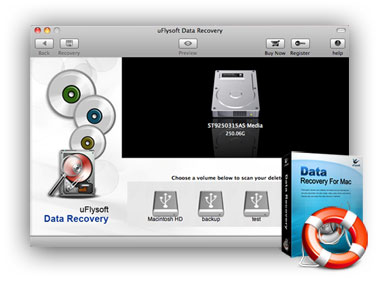
See? It's so easy for you to perform data recovery from Mac by yourself!
Tips
If you are running Windows OS, please refer to uFlysoft Photo Recovery for Windows which is designed for Windows users to recover lost media files easily.
