How Do I Restore Lost MP3 Songs from a Mac External Hard Drive?

Q: "I have an external hard drive on my Mac where stores many MP3 music files, maybe 500 or more. But I accidentally lost all of them because of the system corruption. I need to know whether there is any tool I can use to recover those lost MP3 songs?"
A: "Yes, there are many data recovery software out there to recover lost data. The one I will recommend to you is called uFlysoft Data Recovery for Mac."
Introduction to uFlysoft Data Recovery
uFlysoft Data Recovery for Mac is a powerful and easy-to-use MP3 music file recovery for Mac users. It recovers MP3 files which are unaccessible, lost or deleted from internal or external hard drive on Mac. Besides, this data recovery also recovers other files, such as MP4, photos, emails, documents, etc from any devices. It totally compatible with Mac OS X Lion or lower.
Tutorial of Recovering MP3 Files from Mac External Hard Drive
* Free download uFlysoft MP3 File Recovery(You can also free download windows version to recover files from Windows PC)
1. Launch uFlysoft MP3 Recovery and select the external hard drive which you need to recover the files from;
2. Simply click the hard drive and the "Scan" button;
3. After the scan process is finished, you are able to see the lost MP3 files;
4. Click the MP3 songs which you want to recover and press "Recover" button;
5. Once the lost MP3 files are recovered, you are able to enjoy them again.
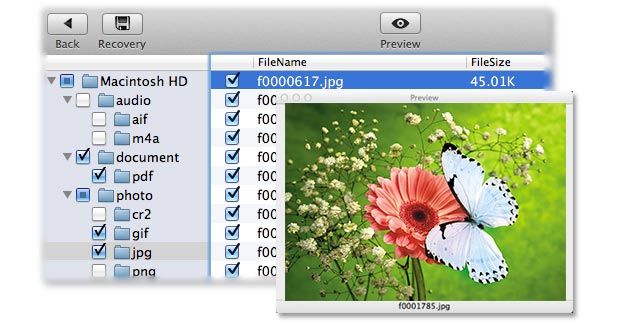
Note:
1. Please do Not adding more file to the external hard drive from which you need to recover lost / deleted MP3 files in case the data is rewritten.
2. It's normal that the recovered MP3 files may be not in the original name due to the raw recovery method.
3. For more information you can check the technical post on our official website uFlysoft studio.
