Retrieve Lost Mac File with Powerful Mac Data Recovery Tool
Now a large number of PC users are attracted by Mac computer for its distinctive style and much better user experience-a big step of being innovative. No matter you are a user of Microsoft Windows or Apple Mac OS X, data loss is a thing that can't be avoided. In this high speed society, almost everyone needs a computer to do business, study, make fun, and keep in touch with others and so on. Therefore, a great amount of information has been stored in their computers, like their beloved pictures, important business documents or emails. What if they just have disappeared at the very specific time that you have a need?
Maybe you just get distracted and lose important things such as deleting important files in your Mac computers. According to certain survey, most of data loss is due to accidental removal of files. There also have some other reasons like system crash, virus attack, hardware failure or power failed while you are working. But you don't need to worry if you're Mac users because your files can be recovered even if they are been cleared up from the trash. With the right Mac data recovery tool-uFlysoft Data Recovery for Mac, you are able to find your lost data on Mac computer.
uFlysoft Data Recovery for Mac
uFlysoft Data Recovery for Mac is a perfect Mac data recovery tool for Mac OS X. With all lost data deleted from your Mac computer can be recovered. Its recovery function would revive your lost data and gather all the necessary files that have been deleted accidentally or you just want to restore deleted files in your computer. You might have a doubt of how to recover data that has been deleted from Mac computer. The way is very easy: although data can't find from the finder; you can't see it and you are definitely sure you have lost; in fact it is still on your hard disk unless it has been overwritten by new data.
Here comes a very important thing: stop writing any data to the area where data loss just happened and keep the scene intact. Thus, once you find what you are looking for has been lost. Use uFlysoft Data Recovery for Mac to help you out. It has diverse recovery modules for different causes of data loss. Choose the right one just like uFlysoft Data Recovery for Mac to perform data recovery.
Steps of Mac Data Recovery
Once you choose uFlysoft Mac data recovery software, all you need to do is to follow the steps below.
1. Install the free download uFlysoft Data Recovery on your Mac.
2. Launch the software. Follow the onscreen prompts to choose the place where the lost files were stored and click the “Scan” button. (If you want to recover data from your store device, just connect it with your Mac and choose it to scan.)
3. After scanning finished, click the “Recover” button, and then you will be asked for a "destination folder" where the program will save the repaired file. Select a secured location on your hard drive and follow the rest of the prompts to complete the task.
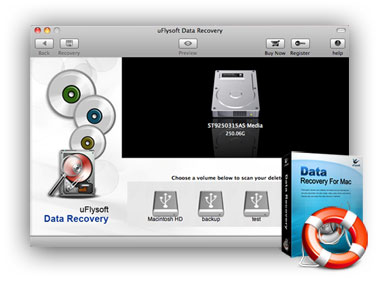
After all of these steps, you will find it is so easy for you to retrieve lost data from Mac.
Tips
If you want to get back media data on your Windows OS computer, such as photos, videos and audio files, just have a try on the powerful media data recovery software-uFlysoft Photo Recovery for Windows-a powerful media files recovery software which helps you a lot.
