How to Recover Data from Seagate Hard Drive
With the continuous growth in the digital media availability, all this information must be stored somewhere. And of course the most commonly used storage media must be hard drive which is also the integrant part of a computer.  One of the famous hard drive producers is Seagate. Seagate external hard drive is being used by millions of users due to its high-quality.
One of the famous hard drive producers is Seagate. Seagate external hard drive is being used by millions of users due to its high-quality.
However, data loss from Seagate drive may put users at great panic. Human errors such as accidentally deleted files from the external drive, formatted Seagate HDD with no data backup or some technical errors like partition in Seagate hard disk lost, format error occurred to the drive due to corruption or virus attacked and put all files in Seagate drive completely inaccessible etc. Under such circumstances, you may wonder if there is a way to recover lost data from Seagate hard drive or how to perform Seagate data recovery on Mac.
How to Achieve Seagate Data Recovery
No matter what file loss situations you ever meet with your Seagate HD, the first thing you should do is stop using the drive to store more data in case you may quite possibly ruin chances of Seagate file recovery. Then Seagate recovery software should be tried, for most cases 80% data loss problems can be solved with Seagate hard drive recovery.
If you are Mac users, take a try uFlysoft Mac Data Recovery. This program can recover files deleted, formatted or lost from Seagate drive due to both human errors and technical errors. It is capable of recovering files including documents (PDF, MS Office Word, Excel, PPT etc), photos, videos, audio, emails, archives and more.
Now free download Seagate data recovery software, install and run it on your computer. And follow three easy steps below to achieve Seagate data recovery.
1. Connect your Seagate hard drive to Mac with USB. Generally, each portable hard drive has its corresponding USB like USB2.0, USB3.0. It is detected by Mac and appears in desktop as a drive letter.
2. Launch Seagate data recovery, select Seagate hard drive where you lost data, click "Scan" to find out deleted files, and you can see all lost files listed in the task list by file types.
3. Click "Recover" to retrieve the lost data or you can preview them before recovery.
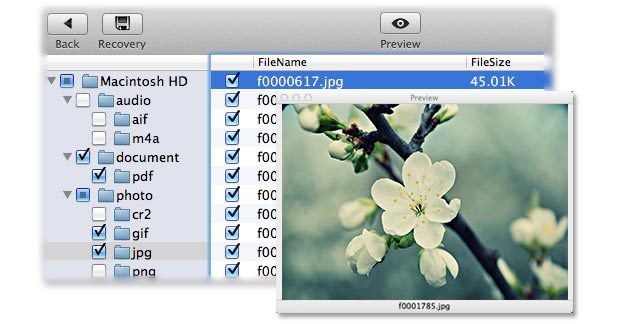
Tips:
1. When Seagate data recovery completes, remember to save the recovered files on your computer hard drive or another external removable device, but not the Seagate hard drive where you lost your data, for safe considering.
2. Regularly backup your precious files on your memory card to other storage devices in case of memory card corruption.
3. Just have a try uFlysoft Photo Recovery for Win if you are using Windows PC and want to achieve lost photo, video and video files recovery on Windows PC.
Related articles:
Mac File Recovery—Recover Lost Files Easily
How to Recover Data from Raw File System?
How to Recover Pen Drive Data on Mac?
How to Recover Lost Partition on Mac?
