Unformat Mac Hard Drive Data with uFlysoft Data Recovery Tool
Unfortunately formatted your hard drive by mistake, and didn't backup the crucial data stored on it? If you are desperately looking for method to restore all your file, photos and document on that formatted hard disk, you should read this passage carefully and then you still have the chance to unformat the hard drive.
When the hard drive is formatted, the data are not really immediately erased out of the drive. The space taken by the formatted data is marked as available to reuse. When you write new data in, it will occupy the space for reuse. Then the formatted data is really and permanently cleared, and you can't get it back in any way.
Remember, the faster you unformat the Mac hard drive data, the more chance you will get to recover your data. Also, after formatting the hard drive, you should keep the following things in your mind:
●Don't partition the hard drive
●Don't write any data into it again
●Don't install the Operating System or any program on it
●Don't format it again
●Don't try any untrusted data recovery software to it
About uFlysoft Mac Data Recovery
Format recovery is one of the key functions of uFlysoft Mac Data Recovery. It can recover formatted hard disk drive on Mac OS X 10.5/10.6/10.7/10.8 and find back those formatted files (photos, videos, music and documents etc) easily. Whatever Mac users formatted Macintosh hard drive or removable disk on Mac by accident, the Mac format recovery software will help you achieve data recovery at great ease.
Besides, it also supports formatted external hard drive, USB flash, memory card etc. recovery on Mac. It’s easy-to-use, simple and well-designed interface will never trouble you.
Guide to Unformat Data from Mac
To start with, you should take good care of the formatted drive in order to maximize chances of Mac deleted data recovery. Do not attempt to use the disk drive to store or edit data. Do not let it meet physical damage either. All these are to make sure the formatted data is safe (as you know they are waiting on the sectors of the disk to be overwritten).
1. Download the powerful uFlysoft Mac Data Recovery and install it first.
2. Launch the program and choose the hard disk where your lost flies were stored before and start scanning.
3. After scanning finished, you can preview your lost files, you can choose which you want to get back and then click "Recover", you will find the lost files coming back to you again in a while.
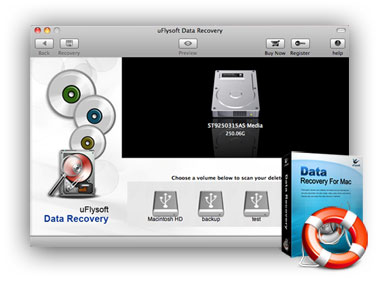
It is so easy for you to do the steps above and no more technical skills you need. So just come and have a try on this powerful Mac data recovery software!
Tips
Want to recover lost photograph on your Windows OS computer? We uFlysoft also offer the Photo Recovery for Windows OS users, it is also free risk and powerful enough for you to get back lost photo easily.
