Perform Flash Drive Data Recovery on Mac OS
What is Flash Drive?
A flash drive is a small storage device that can be used to transport files from one computer to another. They are slightly larger than a stick of gum, yet many of these devices can carry all your homework for an entire year!  You can keep one on a key chain, carry it around your neck, or attach it to your book bag.
You can keep one on a key chain, carry it around your neck, or attach it to your book bag.
A flash drive is easy to use. Once you have created a paper or other work, simply plug your flash drive into a USB port. The USB port will appear on the back of a desktop computer’s PC tower or on the side of a laptop.
Most computers are set up to give an audible notice such as a chime when a new device is plugged in. This is normal.
When you option to save your work by selecting “Save As,” you will find that your flash drive appears as an additional drive. People always use it to store the files, especially the media files because flash drive is very easy to be taken to anywhere so we can store the media files, such as video or music, in it and then share with our friend on their computer.
So in a word, flash drive plays an important role in our daily lives. But have you ever met the situation-the flash drive data loss? Today, we will bring you to know the reasons of data loss and offer you a good method to process flash drive recovery on Mac with ease.
Common Causes of Flash Drive Data Loss
There are several common causes of data loss in flash drives and even hard drives. At times it’s frustrating when you lose your precious data like photos, music, and other digital files. The main causes are listed as follow.
Flash Drive Virus attacks (Sometimes when your computer/Mac is infected with virus and you connect your flash drive with it, you flash drive will be infected.)
Accidentally deleted files
Lost or forgotten passwords (on password-protected or “locked” areas of the drive)
Damaged caused by extreme heat/cold
Fire, water, or other physical damage
A Good Way to Perform Flash Drive Data Recovery
If data loss occurs, first thing first, do not use it to store any new data because the old data will be overwritten by the new one. Once this happen, you may lose your data forever. Then, you should look for effective “Recovery Software” online. There are actually tons of these kinds of software in this category. But which one is worth to use and you should choose? Here we suggest you to have a try on uFlysoft Photo Recovery for Mac, a powerful all-in-one media files recovery tool in the recovery industry. Come and follow the steps below and get back your lost media files in your flash drive by a few simple clicks.
1. Install the application on your Mac. (Don’t worry about the fee. uFlysoft Photo Recovery is free download/free scan application.)
2. Launch the program, connect your flash drive to your Mac, select it and click “Scan”. (If you want to recover your lost media files in the hard drive, just
3. After scanning finished, click “Recover” and choose the path where you want to store the lost media files. (Warning: Do not store the recovered files in the path where you lost them before.)
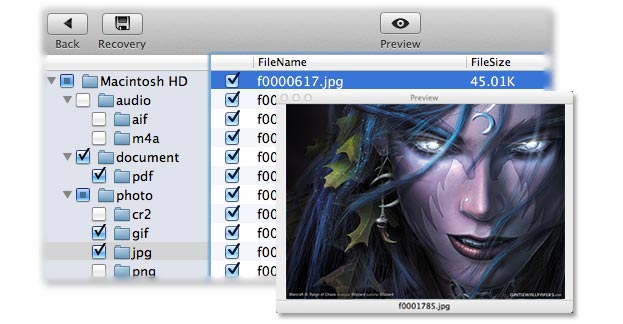
All these steps above just cost a few minutes, after these, you will find that you recover flash drive data successfully and all of the data is coming back to you again.
Tip
If you are a Windows user, uFlysoft Photo Recovery for Win is your best choice when you lose your media data on your Windows OS computer.
