How to Recover Deleted Photos from Samsung Camera
Compared with most of camera, Samsung camera is in the minority and focused more on entertainment. It is a mobile device with Android system, allowing users to edit and share photos/videos directly in the camera. Samsung Recovery offer solutions when you deleting photos or formatting memory card on camera. Here's going to introduce another dependable tool for Samsung Galaxy camera when you lost data recovery.
With many other camera, the loss of a valuable pictures from Samsung Camera is also an occasionally reality. This can be caused by an inadvertent press of a “Delete All” button, corruption in the memory card or accidental card formatting.
What is Samsung Recovery and How to Use?
Using Samsung Recovery, you can restore the computer to a previously backed up point. You can also restore the computer to factory default settings. Back up important data regularly before a problem occurs with the computer.
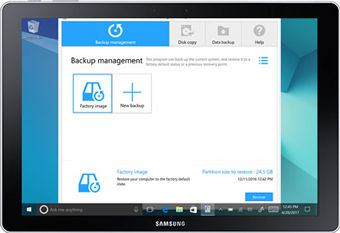
Backing Up the Current System
1. Navigate to Start > All Apps > Samsung > Samsung Recovery.
2. Click New Backup.
3. Select the drive you want to save the backup to. Then, click Backup.
4. To create the backup, click Yes.
Recovering After a Backup
Recovering the computer erases the data or apps saved after a backup point.
1. Navigate to Start > All Apps > Samsung > Samsung Recovery.
2. Click on the desired backup image. Then, click Recover.
3. To recover the backup point, click OK.
Steps of Recovering Deleted Photos from Samsung Camera with data recovery software
If you accidentally deleted photos from Samsung camera, don't be panic, it is possible to recover photos with third party software called uFlysoft Data Recovery for Mac as a simple delete command on a memory card just marks the space as being available for use rather than overwriting the actual space on the card.
It is advisable to take the memory card out of your camera, load it on a card reader and then insert the card reader to the USB port on your Mac.
uFlysoft Photo Recovery for Mac is professional photo recovery software for Mac OS users, it support to recover lost, deleted, formatted and inaccessible photos, videos and audio files. With the simple step by step wizard, even beginners can recover photos and pictures on Mac OS easily.
Step by Step
1. Download the Data Recovery software.
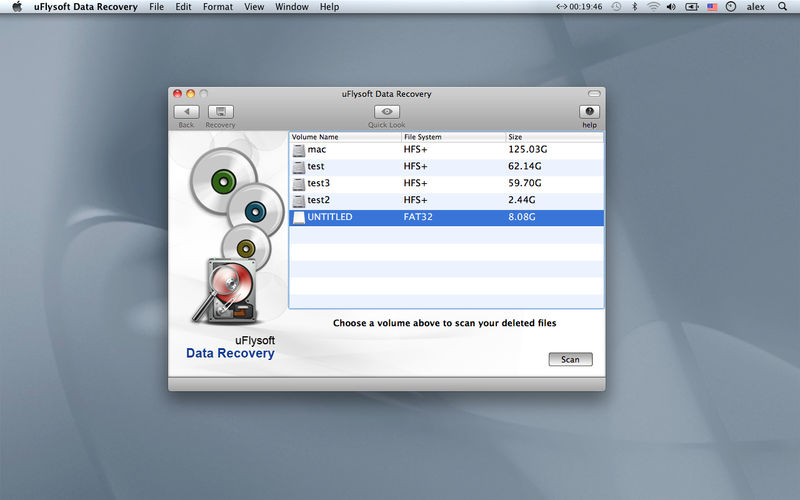
4. When scanning is done, you can preview the photos to make decision which phot
2. Install Data Recovery software on your computer.
3. Select a partition or drive where your lost data located. And click "Start Scan"

4. When scanning is done, you can preview the photos to make decision which photos you want to recover and hit button "Recovery".
Tips for Successful Samsung Recovery
Don't use your Samsung Galaxy camera after the deletion or formatting.
Don't save new photos , edit or modify any old photos on your Samsung Galaxy camera.
To avoid file overwritten situation, we suggest do not save the recoverd data to the path which they were stored before but a new USB drive or external drive.)
Do photo recovery as early as possible to avoid secondary loss.
If the image cannot be previewed, then it may be corrupted. Try another recovery software to scan again.
