Image Data Recovery-Recover Image Data with Ease
About Image

Images may be two-dimensional, such as a photograph, screen display, and as well as a three-dimensional, such as a statue or hologram. They may be captured by optical devices–such as cameras, mirrors, lenses, telescopes, microscopes, etc. and natural objects and phenomena, such as the human eye or water surfaces.
The word image is also used in the broader sense of any two-dimensional figure such as a map, a graph, a pie chart, or an abstract painting. In this wider sense, images can also be rendered manually, such as by drawing, painting, carving, rendered automatically by printing or computer graphics technology, or developed by a combination of methods, especially in a pseudo-photograph.
But the image we talk about today in this article, we mean the image file we can use on our digital camera or PC. With this kind of image, we can share the image on net or send it to our friend via SMS on our smart phone. It brings more convenience. But the problems are also coming-the image data loss. So we may face the image data recovery situation. This article will show you the way to achieve Mac images recovery when you lost them, but before that, let’s just check out what lead to image loss first.
Main Reasons of Image Data Loss
There are tons of reasons can lead to image data loss on our store devices or PC/Mac. Here we pick out some main reasons.
• Accidental deletion of the image file(s)
• Suddenly shutting down while the machine is still on
• Wrongly formatting the hard drive/memory card, etc.
• File system corruption
• Error in read/write process
In addition to the above mentioned cases of image loss, uFlysoft Photo Recovery for Mac can get back your lost image from other unforeseen loss situations.
Undelete Image Data with Photo Recovery
To solve the problems above, uFlysoft Photo Recovery can helps you a lot. What you need? All you need to do is to follow the three steps below to undelete image data:
1. Install the free download application on your Mac. (If you are a Windows OS user, turn to uFlysoft Photo Recovery for Win)
2. Launch the program, choose the hard disk/memory card where your lost image files were stored before and start scanning.
3. After scanning finished, click “Recover” and choose the path where you want to store the recovered image files.
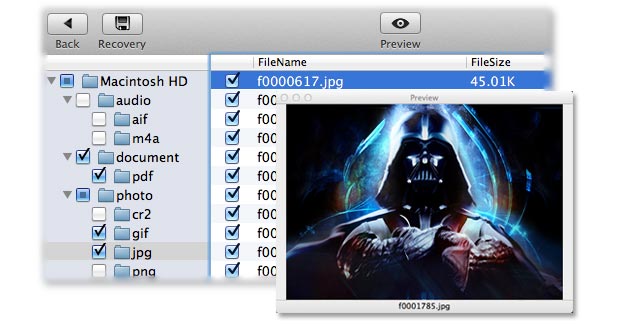
After this easy-to-use “3-step” operation, you will find all your image files are recovered by this powerful image file recovery software.
What Photo Recovery Can Do?
●Completely get back your image data of precious moment in easiest way and in less time.
●Retrieve your valuable image data from formatted hard disk drive/memory card.
●Cost-effective photo recovery software for Mac regains your accidentally deleted image data.
●Technically advanced image data retrieval utility enables you to undelete image data that are saved in any types of file extensions.
Tip:
Do not store the undeleted photos in the path where you lost them before.
