Recover iPod Media Data on Mac with Ease
"Why iPod is so popular? Well…the fashion design, the best quality, most important thing, it comes from Apple Inc.!"  Alex, 22, male, a high school student, answered the question from the NBC reporter when he is lining up for the latest iPod touch 4.
Alex, 22, male, a high school student, answered the question from the NBC reporter when he is lining up for the latest iPod touch 4.
Just as what Alex said, iPod is becoming more and more popular in our world because of its good quality and high reputation. With it, you can enjoy the fantastic music,movie and view the pictures about your lover and family any time anywhere as you like. It helps us to store media data so that we could enjoy them easily.
But as the other MP3/MP4 players or other store devices in the world, iPod has to face the data loss problem too. Now let's figure out the main reasons and find ways to get back the lost media with iPod data recovery software.
Main Reasons of iPod Media Data Loss
1. Media data might be corrupted or damaged.
2. Physical damage. (Caused by suddenly power shut down.)
3. System format accidentally.
4. Virus infection. (It may not only make your iPod media data lost but also damage the hard drive in your Mac.)
Methods of Recovering Media Data From iPod
To get back lost media data from iPod, you may think you should take it to the repair shop, yes, it may help you a lot but it also take you something-money, time. How about to get back the data by yourselves? It's not kidding; all you need is a media data recovery tool. To make iPod media data recovery successfully, here we suggest you to have a try on uFlysoft Photo Recovery for Mac-don't be confused with its name, it's a powerful all-in-one media recovery program which helps you to get back your lost media data immediately.
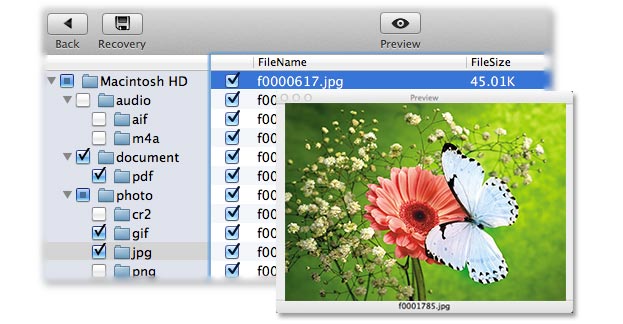
Featuresof uFlysoft Photo Recovery for Mac
• Support all type of apple iPods including iPod shuffle, iPod Mini, iPod first generation and iPod Nanoetc. and other equivalent devices.
• Performmedia data recovery even from accidentally formatted iPod memory or accidental iPod data Reset operation performed.
• Retrieve and restore corrupted, damaged or frozen iPod media filesform the iPod hard disk damaged due to human error or any virus generated data loss.
All you need to do is to connect your iPod with your Mac, launch the Photo Recovery which is installed on your Mac already and select your iPod and start scanning. Your lost media data will be found and you can recover them easily! This media data recovery software can help you a lot! Or you may also use uFlysoft Photo Recovery for Win to recover iPod data on Windows PC if you are using Windows OS.
Tips
1. After media data loss happened, don't use your iPod. Because the old data might be overwritten by the new data.
2. After recovering finished, don't store the recovery media filesin the path where you lost them before or you will lose them forever.
