Mac Photo Recovery Application-Recover Lost Photos on Mac
Questions about Mac Photo Loss
Q1: What are the reasons for the loss of photos from Mac?
Q2: Is it possible to recover the lost photos from Mac?
Q3: Is any Mac photo recovery application capable in the recovery of lost photos?
Q4: Does the original quality of the photos get altered if recovered?
These questions might be asked sometimes when the photos lost happen. What make these happen? There are tons of reasons such as unexpected Mac book powerful off, file system corruption, media corruption or damage, deletion of files accidentally, if you have performed formatting error message, etc.
So this becomes important to recover all the lost or deleted photos that have taken place because of all these problems.
uFlysoft Mac Photo Recovery Application
In all these situation uFlysoft Photo Recovery for Mac, the powerful Mac photo recovery application is capable in the recovery of all the deleted and lost photos from the Mac hard drive, Micro Drive, memory stick, SD card, XD card, MMC Card, Zip disk, Mini disk, digital card, and Macintosh based hard drive.
With the help of this powerful photo recovery software you can recover all the formatted, deleted, lost digital photos and images on the removable media that is also after the media corruption and formation and accidental deletion.
This software works with all the type of storage media and digital card reader. At first this program shows all the images that are found and then allow the recovery of all. uFlysoft Photo Recovery for Mac is helpful in the recovery of the lost photos of the following cases:
●Provides photo recovery after Mac hard drive has been formatted.
●Provides photo recovery after the corruption occurred due to suddenly turning the Mac off while it was still on.
●Provides image and photo recovery even after storage media formation.
●Recovery is possible even if the data has been lost because of using media in between different camera.
With it, all you need to do is follow the easy 3 steps to achieve photo recovery.
First thing first, install uFlysoft Photo Recovery for Mac on your Mac.
Secondly, launch the program. An easily understood dialog box will pop up and guide you to use it. You just need to choose the path where your lost photos were stored before to scan. The program will scan deeply to find your lost photo.
Finally, click "Recover" after scanning finished. And you will find you perform Mac photo recovery successfully just in a few minutes.
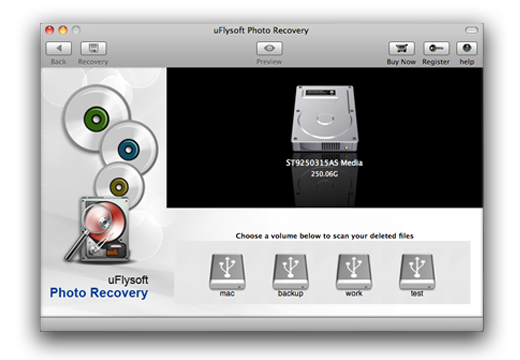
Tips
Christmas is coming, to save your lost data and give it a “safe” Christmas day, here we uFlysoft studio offer you a big gift for you on Christmas day and New Year-25% discount for our recovery program! Just visit http://www.uflysoft.com/x-mas.html
