Mac Photo Recovery-Recover Mac Photo with Ease
This morning, I turn on my computer and then receive an e-mail.
"Dear Steven,

How are you? Long time no see. I think I may need some help.
Student life is a golden life and no one wants to forget these moments. I really miss my school days. Miss you, Alan, Marco, and the big guy David! In today's hustle-bustle of life, have no time to catch up with old friends on a regular basis. But yes, with some free moments; we spent some times with our friends of school days. Photography is my passion and generally captures those beautiful moments to my camera.
Last weekend, when I tried to view photos on my Mac; I was shocked to see there were no photos stored on it. Later, while discussing the issue with my younger brother, came to know that he deleted some old folders to make more space for a large file which was related to his annual examination. It was a very fury situation for me but there was no benefit for repenting now. I heard that maybe you can help me because you are working on the data recovery software. I want to konw is there any solution for solving Mac phot loss problems?
Hope writes back soon.
Best Wishes
Your buddy
Gary"
After reading this e-mail, there are so many memories come up in my brain, how long time has passed since me and my good friends meet last time? I miss them too.So I send my old friend Gary a Mac photo recovery program-Photo Recovery for Mac, and then a few minutes later, he told me that he got back the photos all!
Reasons of Mac Photo Loss
As my old friend Gary, maybe most of you may meet the situation which likes Gary met before. Here we show you the reasons of Mac photo loss and offer you a good photo recovery Mac program to get back your lost photo.
» Photo Loss Scenarios
1. The USB disconnected accidentally when you are transferring photos from your device to Mac. It may make you cannot find the photos on your device nor on your Mac.
2. The sudden power off of the machines (camera/phone with memory card or Mac) when you are using them. This may lead to photo loss.
3. The virus infection. If your Mac is infected by virus, you may lose your photo. Even worse, when you connect your memory card to Mac, you may also lose the photos because of the virus.
Recover Photos from Your Machine
Without further ado, (After writing this article, I must call my friend, ask them out and have a drink with them, all night long! Yeah!)Let's just check out what uFlysoft Photo Recovery for Mac can do for us to get back our lost photos.
• A complete and deep scan of your lost or deleted photo files.
• Provides photo files recovery from formatted or corrupted media.
• Accidentally deleted or lost photofiles can be recovered easily.
• Supports Mac, memory stick and memory card.
Not only the photo files, but also the other types of media files, such as video and audio files can be recovered easily by this professional recovery software.
• Recover audio file types such as MP3, WMA, MIDI, etc.
• Video files of different file types like MOV, AVI, ASF, WMV, MP4, etc. are also recoverable.
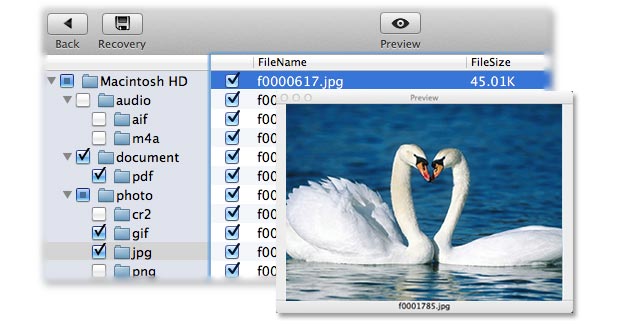
All you need to do is launching the program and scan your Mac hard drive (If you want to recover your files on your device, just connect them to your Mac and scan them), then start recovering, and you will find your lost media files will come back to you soon! (For Windows PC users to recover lost photos on Windows PC, we suggest you to try uFlysoft Photo Recovery for Win.)
