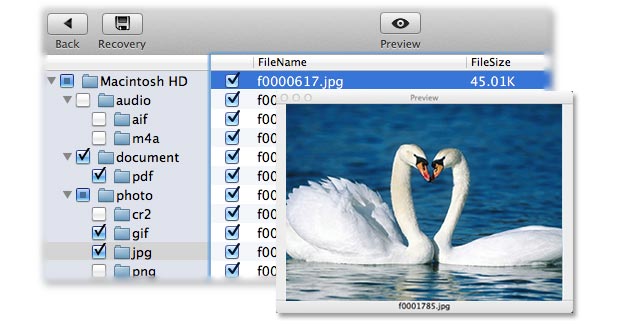Achieve Media Data Recovery on Mac
About Media Data

As the world steps forward to the future, the science and technology also progress in our lives. Before, we use films or video tapes to capture our precious memories. We use CD or tape to enjoy our favorite music.
But today, we may only need a smart phone or an iPod, and then we can do whatever we want on these hi-tech products. And all the files which are stored in them-videos, audio, photos, we call them media data.
With the media data in the hi-tech product, we can do the things only on one machine-take picture, enjoy movie/music. In a word, the media data change our lives a lot. But have you ever lost them before? Think about it is so upset when you lost them and find that seems no way to get them back.
If you met this situation before, don't panic. Today we will find out the reasons of media data loss and find way to achieve media data recovery with ease.
Reasons of Media Files Loss
• 'Format error', 'write error', 'read error', 'unknown error' (with the temporary freeze in the screen).
• The request could not be performed because of an I/O device error.
• There might be a problem with some data on this device or disc.
• 'memory card error' or ' card cannot be used'
• 'please insert disk to the drive' or 'no files found'
• USB drive not recognized
These error messages may be warnings of the corruption of data. Logical damage (drive is recognized, but video is not accessible) and physical damage (no recognition of drive, normally caused by power interruption or electrostatic discharge) are major reasons for the loss, damage or formatting of the media. Since the lost media data might be useful for family or business needs, we need to recover them strongly. This moment, our high-efficiency recovery software-uFlysoft Photo Recovery for Mac can solve the problem easily.
"Wait! Photo recovery software can recover not only photos but also videos and audio files? Are you kidding me?" Maybe you will ask me this question. Yes, uFlysoft Photo Recovery for Mac is an all-in-one powerful recovery tool which helps you to recover all kinds of media data on your Mac. So let's see what it can do for us.
Key Features of uFlysoft Photo Recovery for Mac
1. Retrieve deleted media data from memory card/USB Drive/Hard diskwith ease.
2. Photo Recovery facilitates safe recovery of files lost due to major data loss cases including Human mistake, Media formats or Hardware malfunction.
3. Supported Digital Camera Brands
Support all major brands of digital camera storage media including Canon, Nikon, HP, Samsung,Fuji,Kodak,Toshiba, Panasonic, Sony, Kingston, LG Electronics, Konica-Minolta, Pentax, Olympus, and other popular brands.
4. Supported Smart Phone Brands
Support major brands of smart phone including Nokia, HTC, Samsung, Blackberry, LG, Sony, etc.
All you need to do is following the easy-to-use guide and do a few clicks. After a few minutes, you will get back your lost media data successfully by using this powerful Mac photo recovery software. You can also download uFlysoft Photo Recovery for Win to recover photo files on Windows PC.