Achieve Samsung Galaxy Note II Media Data Recovery on Mac
About Samsung Galaxy Note II
The Samsung Galaxy Note II is an Android smartphone marketed by Samsung and noted for its combination of a large display, 5.55-inch (141 mm) measured diagonally, and software optimized for an integral self-storing stylus. Because the display places the device at the large end of the smartphone and small end of the tablet size ranges, the Galaxy Note II has been called a hybrid of a phone and tablet, or phablet.
Succeeding the Samsung Galaxy Note, the Note II features a 1.6 GHz quad-core processor, 720p resolution display, 2 GB of RAM, and storage capacity up to 128 GB-when using a 64 GB microSD card with the projected 64 GB model.
At the time of its launch, the Galaxy Note II was the first Samsung phone to employ Android 4.1 Jelly Bean as its standard operating system.
With this fantastic smart phone, people can use it to do more things, such as do their work, and share the photos, videos. But every coin has two sides, even a powerful cellphone like Samsung Galaxy Note II has to face the data loss problem. Today we will bring you to know the reasons of media data loss and find a good way to achieve Samsung Galaxy Note II media data recovery.
Causes of Samsung Galaxy Note II Media Data Loss
If you try to find out all the reasons of media data loss on Samsung Galaxy Note II, you will find that it is not easy to find them all. Here, we just list the main reasons.
1. Accidental deletion of the multimedia file(s) on your Samsung Galaxy Note II
2. Suddenly shutting down while the Samsung Galaxy Note II is still working(usually work on transferring media files to Mac)
3. File system corruption
4. Error in read/write process
In addition to the above mentioned cases of media loss, a Samsung cellphone data recovery tool is strongly needed.
Ways to Perform Samsung Galaxy Note II Media Data
To recover lost media data, here we suggest you have a try on uFlysoft Photo Recovery for Mac, a powerful media data recovery program which helps you a lot. With this powerful and high reputation media data recovery software, all you need is just to follow the easy steps but not the skillful “do it yourself” operations. Now let’s do it together.
1. Connect the Samsung Galaxy Note II with your Mac. (If you are Windows OS uers, just use Photo Recovery for Windows on uFlysoft studio website.)
2. Launch uFlysoft Photo Recovery for Mac and choose the Samsung Galaxy Note II to scan.
3. After the deeply scanning finished, click “Recover”, you will find your lost media files are all coming back to you again!
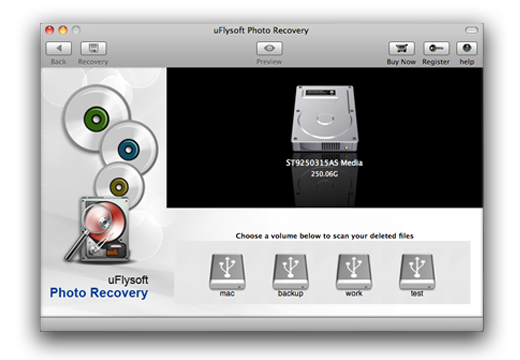
All these only take you a few minutes. So have a try on uFlysoft Photo Recovery for Mac.
Tips
Not only recover media data from Samsung cellphone, uFlysoft Photo Recovery for Mac also helps you to get back media data from your Mac hard drive or other store devices such as USB drive or external hard drive.
