Photo Recovery for Mac-Recover Your Memorable Pictures Easily

Today digital photography is one of the better media for photography. Our images are very important for us because nowadays everybody wants to keep his memorable moment of his life in digital; cameras. The first baby step, family functions, holidays and friends marriage etc. some of them use it as a hobbies, profession and passion. It is good to keep your image in cameras but whenever you lost these pictures it gives big trouble or frustrating for us. Most of them now using digital camera which is now malfunctioning, you should now worry about it. Now there is technology which can recover your photographs, even some of them are not aware of it. You can recover your image by using our uFlysoft powerful Mac Photo recovery software.
About Digital Photography Recovery
Digital photography, just like pictures and images plays very important role in anybody’s life. It identifies the people who are no more in world. Whenever you lose any memorable image or photographs, it is very difficult to recover. There are many ways from which you can lose your image like accidental deletion or changing of new camera. Some of the other reasons of image corruption are formatting of digital storage media, card problem, media corruption and physical damage etc. Now you can recover your image by using the software we mention above, uFlysoft Photo Recovery for Mac. It recovers your lost photo in their unusual format.
About uFlysoft Studio
We uFlysoft studio is one of the most specialized companies for data recovery. It is very famous for quality software and data protection services. The software comes from uFlysoft studio helps to recovering and restoring lost, Deleted and formatted images. It supports all formats and types of digital card readers. It provides supports to hard drives, Memory Sticks, Flash Cards, CompactFlash, Micro Drives, SD/XD cards, Multimedia Chips Floppy Disks and some other form of digital film. You must buy Mac Photo recovery software to recover your images.
3 Steps to Recover Lost Photo
With uFlysoft Photo Recovery, all you need to do is to follow the easy “3-steps” operation to recover your lost photos.
First thing first, install uFlysoft Photo Recovery for Mac on your Mac.
Secondly, launch the program. An easily understood dialog box will pop up and guide you to use it. You just need to choose the path where your lost photos were stored before to scan. The program will scan deeply to find your lost photo.
Finally, click "Recover" after scanning finished. And you will find you perform Mac photo recovery successfully just in a few minutes.
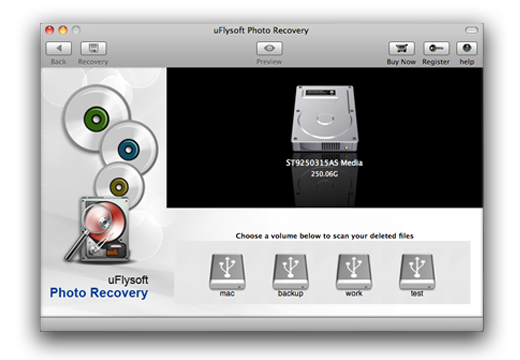
Tips
Christmas is coming, to save your lost data and give it a “safe” Christmas day, here we uFlysoft studio offer you a big gift for you on Christmas day and New Year-25% discount for our recovery program! Just visit http://www.uflysoft.com/x-mas.html
