How to Undelete Photo on Mac
Nowadays, Photo plays an important role in the world and it has many uses for business, science, manufacturing, art, and recreational purposes.
In a word, photo is strongly needed in our daily lives. But we cannot ignore the data loss of photo in the memory card or PC/Mac. Here let's figure out the reasons of photo loss and the method to undelete Mac lost or deleted photo files with ease.
Causes of Photo Loss

There could be numbers of reasons for photo loss. The mentioned reasons are the main reasons which are seen in our daily lives:
- • Accidental deletion of the multimedia file(s)
- • Suddenly shutting down while the Mac is still on
- • Wrongly formatting the hard drive
- • File system corruption
- • Error in read/write process
In addition to the above mentioned cases of photo loss, uFlysoft studio Photo Recovery for Mac can get back your lost photofrom other unforeseen photo loss situations.
Undelete Photo on Mac
To recover lost photos on Mac, please follow the below procedure:
• Free download Mac Photo Recovery and launch it on your Mac.
• Select the drive where your lost photos located to scan.
• Then the scanning process will commence. After scanning finished, all the recoverable files will be listed by the file formats. For file preview, just click on any file or use up &down keys. (Only the photos can be previewed.)
• Now you can recover all photos or select your target photos easily by clicking the button "Recover".
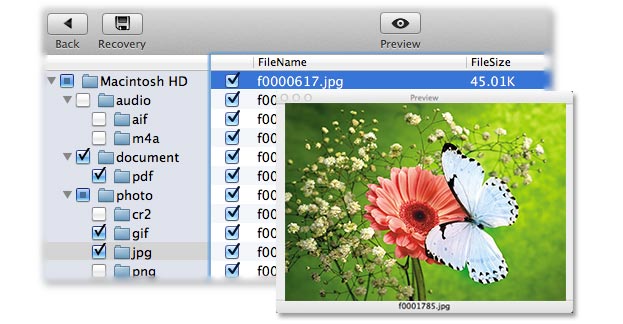
Features of Photo Recovery for Mac
1. Recover any deleted or lost image from the Mac supported media. The supported image file typesinclude JPEG, TIFF, BMP, PNG, PSD, GIF, PSP, INDD, JP2 and PCT. With it, you can achieve Mac photo recovery just in a few minutes.
2. Not only recover the photos, Photo Recovery for Mac can also recover your lost/deleted audio/video files.
- • The supported audio file typesinclude MP3, RPS, AU, MIDI, OGG, WAV, AIFF, WMA, M4P, RM, RA and M4A.
- • The supported video file types include ASF, MP4, MOV, AVI, M4V, MPEG, 3GP, OGM, DV, MKV, 3G2, DIVX, M4B, ASX, VOB, MTS, MOI and WMV.
Tips:
If you are a Windows user, have a try on uFlysoft Photo Recovery for Win, the powerful photo recovery software which enables you to recover photos,movies and music on Windows PC easily.
