Achieve Lost Media Files Recovery on Computer Easily
Are you encountering any of the following unusual situations with your computer?
1. Did you accidentally delete your important photo, video or music files from you computer hard disk?
2. Do you see the error message “The disk is damaged, do you want to initialize”?
3. Is your computer volume not mounting?
If your valuable media files, such as images, music, videos are missing and you don’t have any backup, you may need certain tools called lost media data recovery software to help you to achieve data recovery such as photo recovery with ease.
Feature of A Good Media Data Recovery Tool Should Have
1. Recover your lost, deleted or inaccessible files, including pictures, music, videos, multimedia files, etc.
2. Recover lost or deleted media files from any internal/external hard drives, USB flash drives, Memory Cards, digital camera, iPod or flash card, MP3/MP4 player, mobile phone.
3. Recover all your lost or deleted photos, including PNG, JPG, GIF, etc. from Hard Drives, Digital Cameras, USB Drives, Memory Cards, Memory Sticks, FireWire Drives etc.
4. Recover memorable videos, photographs, priceless song collections, movies, your own music compositions etc. from your inaccessible iPod, Canon Cameras, USB, iPad, iPhone, etc.
5. You can pause, restart data recovery when scanning if you require. When scanning, file filters feature can help you find target files in a short time.
So, which software you should choose? Yes just come to have a try on uFlysoft Photo Recovery Software.
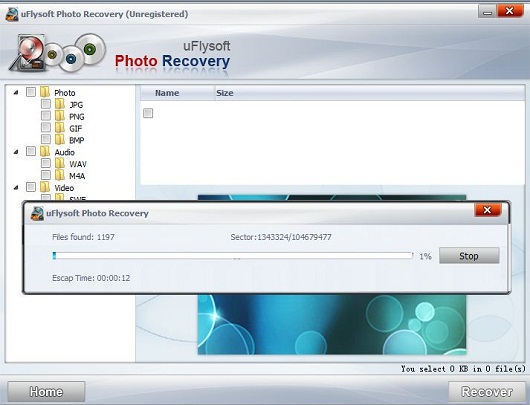
Achieve Computer Hard Disk Media Data Recovery
With uFlysoft Photo Recovery, you can recover lost media files from your computer hard disk easily just following the steps below.
1. Install the free download application on your computer.
2. Launch the program, choose the hard disk and start scanning.
3. After scanning finished, click “Recover” and choose the path where you want to store the recovered data.
See? It is so easy for you to get back lost media files operation!
Tips
1. After finish recovering, DO NOT stores the recovered data in the path where you lost them before.
2. If you are a Mac user, have a try on uFlysoft Data Recovery for Mac, which enables you to recover lost files on your Mac.
3. To get more information about how to recover lost data, just come and visit our office website to get useful tips by clicking here.
