How to Recover Deleted Movies

Nowadays, many people like watching movies at home because it's more comfortable and convenient.Besides, you can keep your favorite movies in your computer as a collection so that you can watch them whenever you want. It seems so good, but here comes the problems. For example, the wrong operation which makes the accidentally deleted happens.
It can be upsetting to realize that you've just accidentally deleted the only copy of a cherished movie from your computer. It can be devastating if the file was your only copy of your favorite movie. The good news is that you can recover deleted movies with recovery software. However, you must act quickly. The longer you wait, the greater the chance that the movies file will be overwritten.
Movie Recovery Instructions
1. Go to your desktop and click on the "Recycle Bin" icon. See if the movie file is there. If you know the name of the file, browse or search for it. If you don't remember the file name or type, look for media files such as AVI, WMV, MOV and MPEG. If you can find it, select the file and click the "Restore this item" link in the left pane. If you do not find the file in the recycle bin, don't worry; just continue to 2, we can make sure that you can recover movies successfully.
2. Download and install uFlysoft Movie Recovery for Windows (Click here to get the Mac version to recover your lost data on your Mac.), a strong and rise-free application. Start the program, choose the disk where you stored the movie and click "Scan". After that, the only thing you need to do is waiting. A few minutes later, you will see the movie which was deleted. Click "Recover", and then your movie will come back to you a few minutes later.
3. Not only the movies but also other types of data can be recovered by uFlysoft Movie Recovery for Windows. With it, you probably can also achieve the photo recovery and music recovery.
4. Feel free to visit our official website uFlysoft studio to get more useful info you may need.
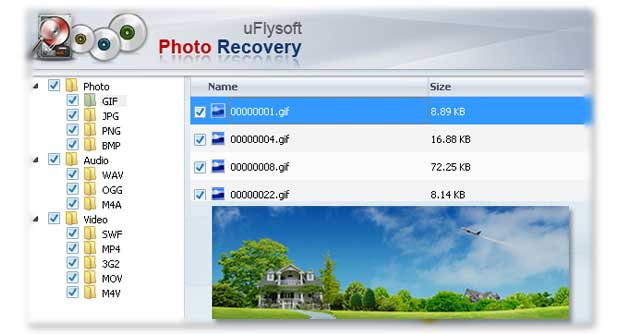
Some Tips You May Know
Here we list some of the main reasons which may lead to the data loss problem. You can pay attention to these so that you can avoid the data loss situation.
Accidental deletion of the multimedia file(s) on your computer or storage device
Suddenly shutting down while the device is still working (Or during the devices work on transferring files to computer)
File system corruption
Error in read/write process
Related Articles:
How to Recover Deleted Pictures ?
How to Achieve Camera Data Recovery?
How to Recover Lost Photos from SD Card?

Hot Products
Hot Topics
- How to Recover Your Deleted Photo Files
- Retrieve the Lost Image File
- Get Back Files from Emptied Mac Trash
- How to Recover the Lost Video Files
- Solution for Audio File Loss Situation
- Bring Your Lost Mac Word Document Back
- Solve Memory Card File Loss Problem
- Method for Smart Phone Photo Recovery
- Perform SD Card Photo Recovery Operation
- Rescue Your Lost Photos from iPhone