Don't Miss the Right Chance to Perform Lost Photo Recovery
You have lost the only copy of precious photos, and you need to recover them. Recovering digital photos from hard drives, memory cards, digital cameras and other players is one of the most common data recovery tasks. Digital storage media are quite fragile compared to photographic prints, and digital camera users often make just a single copy of their precious pictures before deleting the original. This results in tragedy when the copy cannot be read.

If some of your irreplaceable photos seem to be lost, don't be upset! Unless the medium on which they are stored has been physically damaged, there is a great chance that you can get them back. However, if the images were stored on a rewriteable medium such as a hard disk or memory card, never try to write new files to them before all the options for lost photo recovery have been exhausted.
The easy to use deleted photo recovery software-uFlysoft Photo Recovery for Win will recover the lost, deleted and formatted photos from hard drive, removable media or digital cards. As long as these storage devices can be recognized in your computer, our product can get your lost photo back.
uFlysoft Photo Recovery for Windows is helpful in the following cases of data loss:
1. Provide Photo Recovery after corruption caused by that the card is pulled out while the camera is on.
2. Provide Photo Recovery after corruption caused by that the camera is turned off during a write process.
3. Provide Digital Media Recovery after the digital storage media formatted.
4. This Photo Recovery utility recovers data lost caused by using media between different cameras/computers.
5. Provide Picture Recovery after accidental deletion of the photo.
Use the uFlysoft Photo Recovery for Windows to recover photos, movies and sound files such as BMP, JPG, JPEG, TIFF, PNG, GIFF, MP3, WAV, MPEG, MPG, AVI and MOV from floppy, Memory Sticks, Flash Cards, Sony Memory Stick, IBM Micro Drive, SD Cards, MMC Cards, XD Cards, Secure Digital Card, Hard Disks, Zip Disks, Mini Disks.
If you accidentally deleted the photo images from your hard disk, please:
1. Check the Recycle Bin.
2. If they are not in the Recycle Bin, please use the uFlysoft Photo Recovery Software for lost photo recovery.
3. Deleted video and audio files may also be recovered by using this media data recovery.
Steps of Deleted Photo Recovery
1. Donwload the free trial of uFlysoft Photo Recovery Software and launch the program.
2. Start to scan out your lost photo and preview them one by one(Only the photos can be preview).
3. After the secondly step, choose which photo file you want to recover and click "Recover" button and choose the path where you want to save the recovered photos.
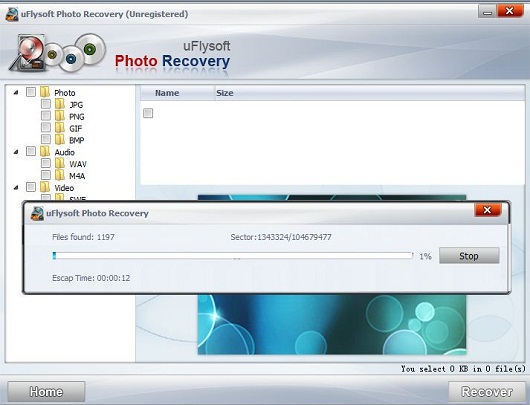
See? It's so easy for you to recover lost photo by yourself!
Tips
If you want to learn more useful tips about data recovery, just come to read this on our official website.
Related Articles
How to Recover Photos from Sony TX7?
How to Recover Mac Picture with Ease?
