Fix Media Data Loss Caused by Memory Card Error
Memory card error messages we may meet

The error messages for memory card may vary, depending upon the cause and type of logical damage. Some of the common error messages are as follows.
» Memory card error
» Card not initialized
» Card error
» Read error / Write error
» No memory card
» The card cannot be used
Methods to fix errors of memory card
How to get back deleted data, here we mean the media data-photos, videos, and audio data-from the memory card? Here you can take the following steps to overcome the problem.
» Connect your device to a computer to access the data, instead of view data on the device directly.
» Use a card reader for accessing the data on a computer or try with another data cable.
» If using card reader doesn't work, you need to check the card for errors. It is possible to check media errors using Disk Repair utilities, such as chkdsk in Microsoft Windows and Disk Utility in Mac OS X operating system.
» If the above steps fail to solve your problem, you have no option but to go for formatting, and start memory card recovery immediately.
No matter what kind of memory card errors makes you lose data from your card, you can find it back with third party memory card recovery software. Memory card recovery software can scan logical damaged memory card and recover the data.
As a Windows OS user, you can use uFlysoft Photo Recovery for Win, which can recover deleted, formatted, lost and inaccessible files including images, videos and songs from computer hard drive, memory card and other storage media.
Use Photo Recovery for Win to Get Back Files
Once you choose the media data recovery tool we mention above-uFlysoft Photo Recovery for Win, it can help you to get back deleted media data from memory card on your computer with ease. Just follow the easy-to-use "3-step" operation below.
First of all, install the application on your computer. (Worry about the fee? No need to do so. uFlysoft Photo Recovery for Win is free download/free scan application.)
Secondly, start scanning where the lost files were stored before after launching the program.
The last but not least, after scanning finished, click "Recover" and choose the path where you want to store the lost media data.
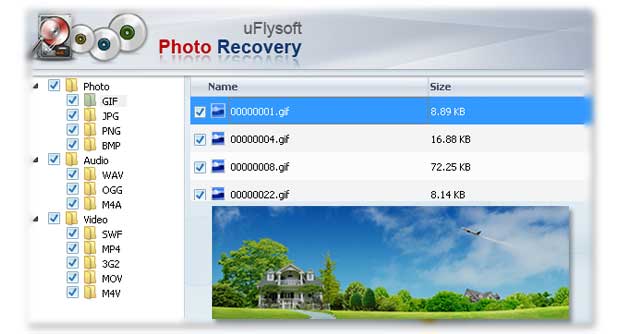
All of these just cost you a few minutes, after that you will be able to get back deleted data successfully.
Tips
1. Do not store the recovered data in the path where you lost them before or you will not be able to get them back again.
2. If you are using Mac, just have a try uFlysoft data recovery for Mac to process data rescue on Mac with ease.
