Good Solutions for You to Restore JPEG Files
Photos Give Us Happiness
How to restore JPEG? Is there any easy way to restore JPEG? Please advice! Always believe: problems come with solutions: photo file recovery software like uFlysoft Photo Recovery for Windows!
Many people are used to take photos to leave a memory for some things. But, you know, that wonderful moment always eclipses and never stop again; yes, photos with dearest families or friends are so precious for us, say, photos taken from famous and beautiful scenic or historic spots in holiday. What a treasure to remember! And JPEG, the most common image format used by digital cameras and other photographic image capture device, quickly becomes the most widely used digital image format for storing and transmitting photographic images in our daily life.
Truly, those precious photos or images always bring much fun in our later life, and few people are used to backup their files for any accidents, while the fact is that accidents happen without any sign, which always make people rush to find their precious photos back. Anyway, do not cry for spoiled milk. Restore your JPEG photos from where you lost them.
Reasons of JPEG Loss
It is generally known that data is so sensitive in many fields, and it is also known that it is easier to lose data from hard drive, external hard drive, USB, memory card, etc. The causes may contribute to deletion, format, system crash, virus attack, or power failure, etc. even a small mistake. One of my friends just comes across such tragedy: he defragged his hard disk, while something wrong happened during the process. After that, all things were gone. System can be reinstalled, but photos (jpeg format) are his concern. Is there any software can restore jpeg files?
Easier Way to Restore JPEG
After you lose your precious jpeg files, the first thing you may do is to Google for solutions to restore jpeg. All in all, two ways are available for you to restore jpeg files - turn to data recovery service or use data recovery software. The former may be too expensive for you to afford it; the later may be the right choice - easy to use and free to try.
Solutions to Restore JPEG
uFlysoft Photo Recovery for Windows, specializing in restore deleted photo files emptied from Recycle Bin, data formatted, lost data due to partition loss or damage, software crash, virus infection, unexpected shutdown or any other unknown reasons, will restore JPEG files easily. Follow these steps to get back lost photos.
1. Install this free download data recovery software on your Mac.
2. Launch the program and choose the hard disk where your lost picture flies were stored before and start scanning. (If you want to recover lost pictures from your store devices, just connect it with your computer and scan it.)
3. After scanning finished, you can preview your lost picture files, you can choose which you want to get back and then click "Recover", you will find the lost picture files coming back to you again in a while.
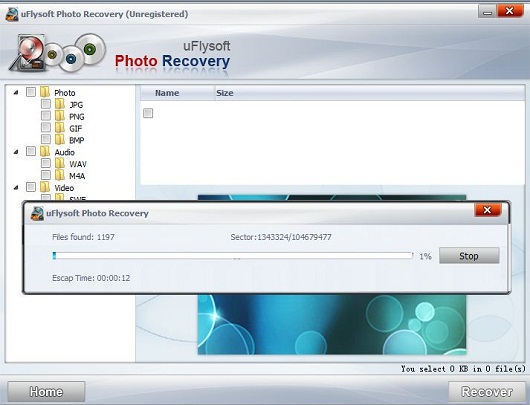
See? It’s so easy for you to get back lost photo by using this easy-to-use data recovery software.
Tips
If you are a Mac user, use uFlysfot Data Recovery for Mac to solve data loss problem..
