Guide for You to Recover Lost Photo after Emptying Recycle Bin
What is Recycle Bin?
When you use the Windows Explorer to delete a file, it's not actually deleted, but is moved to a hidden folder called the Recycle Bin, which is really helpful because if you need the file later, you can restore it from the Recycle bin.
Of course the files aren't kept forever; otherwise your hard disk would soon fill up.
They are kept until one of two things happens. First - you choose to recover space on your hard disk by emptying the Recycle Bin.
Second - as only a certain amount of space is kept for use by the Recycle Bin, any newly deleted files that would push it past that limit will bump off the oldest files. This is called First In, First Out or FIFO.
So you may ask a question, “If I empty the Recycle Bin, can I just get back the files, such as if I deleted some photos, can I recover photos after emptying Recycle Bin?” Take it easy, let’s keep reading this article.
Is it possible to recover files after emptying Recycle Bin?
The answer is YES! When you delete a file and then empty your recycle bin, many people think the file is permanently gone. Even the Windows help menu will tell you that "Deleting an item from the Recycle Bin permanently removes it from your computer."
When a file is deleted from your computer, its contents will not be immediately destroyed. Windows simply marks the hard drive space as being available for use by changing one character in the file table so that the file entry won't be displayed in My Computer or a command line DIR command, etc. If you manage to start an undelete process before the Windows uses that part of the hard drive to write a new file, all you have to do is set that flag back to "on" and you will get the file.
Recovery tool helps you a lot
The only thing you ever need when you want to recover lost photo is a photo recovery tool. Here we suggest you the uFlysoft Photo Data Recovery Application-Photo Recovery for Windows. It will recover deleted photo files emptied from the Windows Recycle Bin, or lost due to the format of a hard drive, virus infection, unexpected system shutdown or software failure.
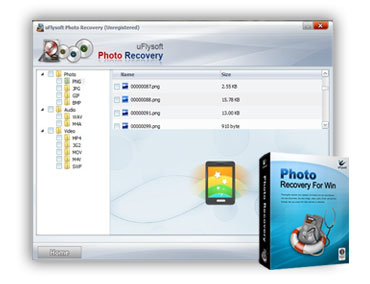
See your deleted photo files before you purchase!
If you have lost or deleted a photo file and need to recover it, we can help. To be important, you do not have to purchase the software for finding out if it will work for you! You can download uFlysoft Photo Recovery for Windows right now and search for your deleted files. Try it and risk free.
Tips
Want to recover lost files such as Word, Excel document from your Mac? We uFlysoft studio also offer you the powerful Mac deleted Data Recovery Application-uFlysoft Data Recovery for Mac to help you get back lost files with ease.
