How to Perform Camera Memory Card Data Recovery
Situation We Need Camera Memory Data Recovery
Situation 1:Accidently my Sony MMC memory card got break while i were inserting it in my card reader. Please suggest someone who can recover the data from it.
Situation 2:I deleted some wrong photos and want them back. I have the Latest version of the Memory Stick Pro Duo made by Sony and a PC.
Situation 3:My SD memory card for my point and click camera was corrupted, and now every time I put the card in my laptop, all that shows is some alien gibberish. When I try to open up the folders, it won't open.
Is there any way to get the pictures back?
Sounds familiar? There are more situations like that you may come across someday. When this comes to you, don't worry. There is always a solution to a problem. Before performing camera memory card data recovery, you need to pay attention to something important that may decide whether you can get your photos back from the memory card. When you lost photos due to deletion, format, virus corruption or other reasons, the first thing you need to do is:
●Stop using the memory card to take new photos
●Don't transfer new data into the card
●Don't try to read the card when it turns to be inaccessible
●Don't trust memory card data recovery software easily and try it on your card
●Keep your card well and don't make any physical damage
There are very important tips. That you can recover lost data from memory cards is just because the lost data are not really gone, just marked as useless and the space it takes is reusable for new data. So once the new data is written in the card, the lost data will be overwritten and you can't recover it with any data recovery software for memory card. Also, many untrusted card data recovery can make worse for your lost data. And physical damage makes your card broken and data unrecoverable.
How to Perform Camera Memory Card Data Recovery?
Get a card data recovery first: uFlysoft Photo Recovery Software for Windows can be a good choice, which supports the photo recovery from compact flash chip card, multimedia card, XD, SD mini and micro card, secure digital card, extreme digital card (mobile phone card, digital camera card), Picture card and other USB multimedia storage devices. Most importantly, it's safe and easy to use.
1. Install the application on your computer. (Worry about the fee? No need to do so. uFlysoft Photo Recovery Software is free download/free scan application.)
2. Start scanning where the lost media files were stored before after launching the program.
3. After scanning finished, click “Recover” and choose the path where you want to store the recovered files.
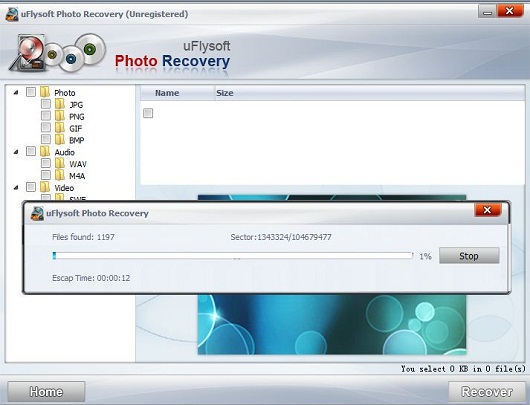
All of these just cost you a few minutes, after that you will be able to achieve lost picture recovery successfully.
Tips
If you’re a Mac user, here we suggest you to have a try on Data Recovery for Mac, a powerful Mac deleted files recovery tool which helps you to recover your lost files in a few minutes.
