How to Recover Lost Photo with uFlyosft Photo Recovery Software
Photo Brings Us Happiness
People always want to live a long time or maintain their time; they have been searching for so many years to find out the methods since the human was born. They failed to realize this dream. Luckily, human has invented camera to take photos, by which people could keep the time, especially cherished time to the photos as their precious memory. The memory kept in photos could bring people back to their happy times as if they are staying at an eternal space.
We should say thanks to camera which brings us happiness, we should say thanks to George Eastman who invented the camera, we should say thanks to the people who are innovating to camera. We are enjoying hi-tech digital camera, which is convenient and quick to use. The most impressive feature is the way to store photos. We used printing paper to develop films at past, while we just store them on storage medium now, for example, hard drive, External hard drive, CD-ROM, Floppy disk, USB flash drive, Digital audio player, Memory Stick, SD Card, etc. in certain types such as jpg, jpeg and so on. Even we could enjoy the photos on computer directly without developing them. Life is so wonderful with camera because it keeps our precious memory.
But have you ever think that one day you may meet the situation you never want to meet-photo loss. Today we will bring you to know the reasons of photo loss and offer you a good way to recover lost, deleted photos with a powerful photo recovery tool.
Reasons of Photo Loss
1. Physical Damage
●Suddenly shut down when you are using your store device to save or transfer photos. (Low battery)
●Drop on the floor and crash
●Store device or memory card damage
2. If you are sure that your problem doesn’t appear above, check the reasons listed as follows.
●Carelessly deleted the photos or formatted your device
●Connect to the computer which is infected by the virus
●The wrong operation on your device (Pull out the memory card without shutting down the machine)
If you just meet the second reason, then we uFlyosft Photo Recovery for Windows is a good choice for you to perform lost photo, picture files recovery.
Easy “3-step” Operation
With uFlysoft Photo Recovery for Windows, there is no need to learn more skill to use it, all you need to do is to follow the easy “3-step” operation below and do some clicks. Let’s check it out.
1. Install the application on your computer. (Worry about the fee? No need to do so. uFlysoft photo recovery software is free download/free scan application.)
2. Start scanning where the lost photo files were stored before after launching the program.
3. After scanning is finished, click “Recover” and choose the path where you want to store the lost photos.
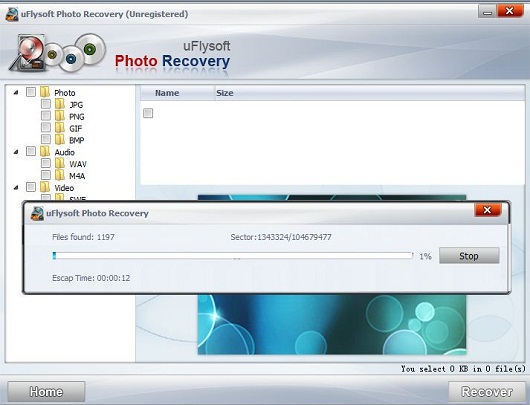
See? Only this easy “3-steps” operation you need, and then you can get back your lost photo in a short time.
Tips
If you are a Mac user and want to restore lost files from Mac hard drive or recover data from any store devices on Mac, here we suggest you to have a try on uFlysoft Data Recovery for Mac.
